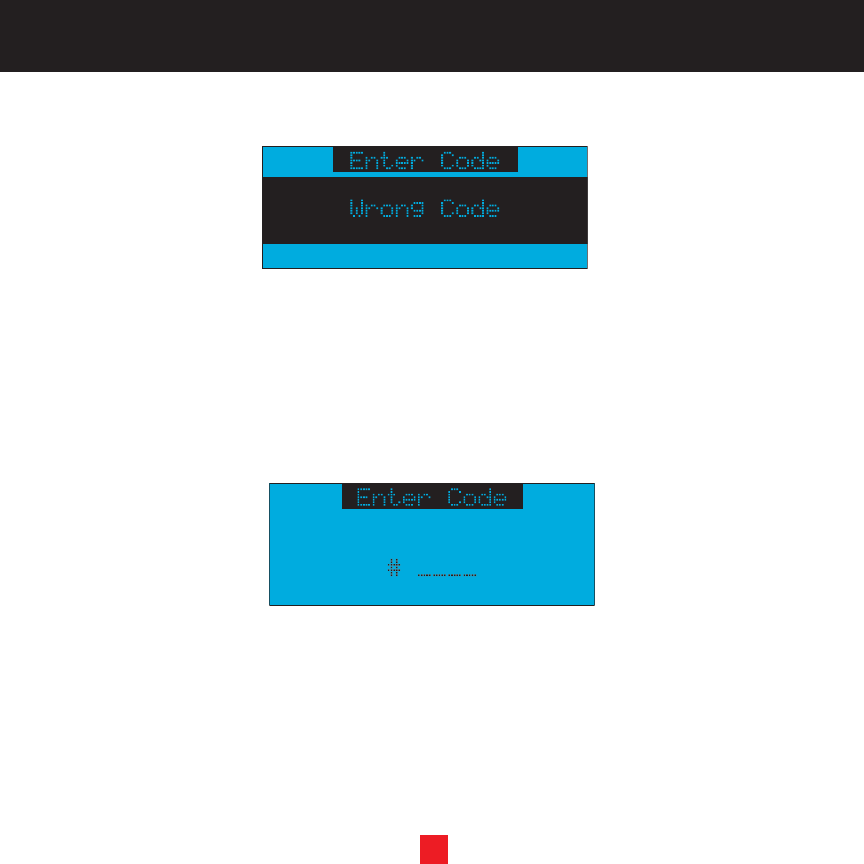
46
If the wrong code is entered, a message will be displayed indicating that the wrong code has been entered.
Lock/Unlock
To lock or unlock a channel, do the following:
1. Use the CHANNEL UP and CHANNEL DOWN buttons to highlight "Lock/Unlock", and press the
Select button.
2. If this is the first time that Parental Control is being used, you will be prompted to create and enter a four
digit numerical code. This code can be any four digit number from 0000 to 9999.
Note: If you should exit this prompt without entering a code, you will be prompted to set a code next time
you enter the Lock/Unlock option.
3. If a code has been previously set, an "Enter Code" prompt will be displayed. Enter your four digit code and
press the Select button to continue.


















