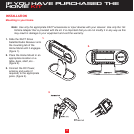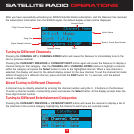After you have successfully activated your SIRIUS Satellite Radio subscription, and the Receiver has received
the subscription information from the SIRIUS signal, the default display screen will be displayed.
Tuning to Different Channels
Pressing the CHANNEL UP or CHANNEL DOWN button will cause the Receiver to immediately tune to the
next or previous channel.
Pressing the CATEGORY PREVIOUS or CATEGORY NEXT button again will cause the Receiver to display a
channel listing for that category. Use the CHANNEL UP or CHANNEL DOWN buttons to highlight a channel
within the category and press the Select button to tune to the highlighted channel. When a new channel is
selected, the display will revert to the default display screen for the new channel. To exit the channel list mode
without changing to a different channel, press and hold the DISP button for 1½ seconds, until the default
screen is displayed.
Direct Tuning to Different Channels
A channel may be directly selected by entering the channel number using the 0 - 9 buttons on the Receiver.
To enter a channel number, momentarily press and release the Select button. At the display prompt enter the
three digit channel number.
Tuning to Different Entertainment Categories
Pressing the CATEGORY PREVIOUS or CATEGORY NEXT button will cause the receiver to display a list of
the channels in the current category, highlighting the channel to which you are currently tuned.
SATELLITE RADIO OPERATIONS
12
3-Digit Channel Number
Song Title
Artist’s Name
Category Name
Channel Name
Clock
Band or Preset Bank Number
Signal Strength Indicator