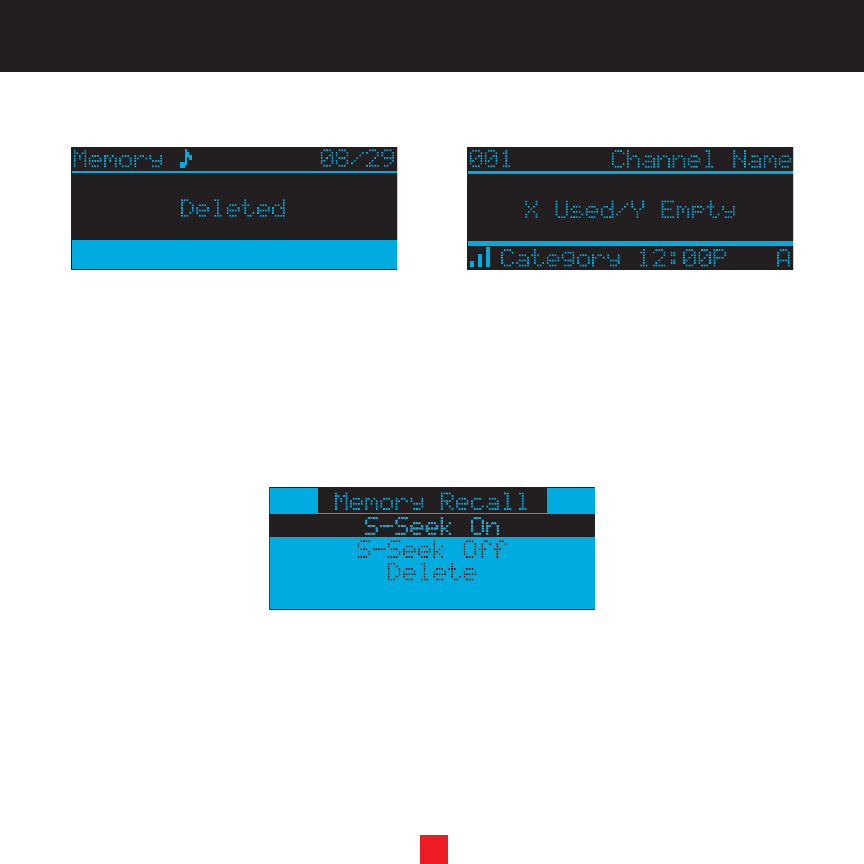
25
5. A "Deleted" pop-up screen followed by an "X Used/Y Empty" screen will be displayed for 1 and 2 seconds
respectively.
Note:
X is the total number of listings stored in memory. Y is the total number of memory listings still
available for storage.
The Receiver will revert to the last active display mode.
Activating the SIRIUS-Seek (S-Seek) Alert
To activate the S-Seek alert function to begin receiving alerts, do the following:
1. Press and hold the MEMO button for 1½ seconds to enter the S-Seek mode.
2. Press and release the Select button. A screen displaying "Delete", "Seek On", and "Seek Off" will be
displayed.
3. To enable S-Seek alerts, use the CHANNEL UP and CHANNEL DOWN buttons to highlight the "Seek On"
option and press the Select button.
With the S-Seek option is enabled, whenever the Receiver is turned on it automatically searches the incoming
channels to determine if a match exists with the program information stored in the S-Seek memory. If one or
more matches are found, a pop-up screen momentarily appears for 2 seconds and displays "S-Seek Alert" or
"Game Alert", depending upon which type of a match was found. An audible beep tone will also be heard
indicating that a match was found.


















