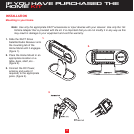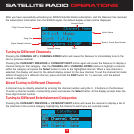17
Note: If the preset location already has a channel stored, the preset will be replaced by the newly stored
channel.
Using Channel Presets
The active band of presets (A, B, C) is displayed in the lower right corner of the default display screen. To
change the active band, momentarily press and release the BAND button to cycle between the preset bands.
The 10 preset channels in the active band may then be selected by momentarily pressing and releasing the 0
through 9 buttons. When you have chosen a preset channel, the band and preset number will be displayed in
the lower right corner of the default display screen as indicated above.
Searching for Channel Presets (P. Tune Mode)
To quickly search through all of your presets in the P. TUNE mode, do the following:
1. Press and hold the BAND button for approximately 1 second to enter the P.TUNE mode. "Preset Tune
Mode" will momentarily be displayed.
The display will invert in the upper left and lower right corners to indicate the Receiver is in the Preset Tune
Mode.