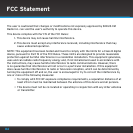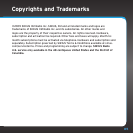78
If you see this on the screen: Try this:
Failed to connect •The network information you entered is
incorrect. Verify and re-enter the information.
(Refer to page 17 for a wireless network, or page 21
for a wired network.)
•You have entered an incorrect password for a
secure wireless network. Verify and re-enter the
information. (Refer to page 23.)
•If you have manually configured a network
connection, you have entered one or more
incorrect settings. Verify and re-enter the
information. (Refer to page 66 for a wireless
network, or page 71 for a wired network.)
Stream Closed •Your account username and password has
been used at another location to connect to
the Premium SIRIUS Internet Radio service,
and your radio has been disconnected from the
service. Turn your radio Off and On again.
•The radio may have timed out due to lack of
activity. Turn your radio Off and On again. To
prevent a time-out, periodically adjust the
volume, change the channel, or enter a menu, etc.
If this happens: Try this:
You do not receive the same
SIRIUS channels you receive on
your Satellite Radio
•The SIRIUS Internet Radio service does not have
all of the same channels as the SIRIUS satellite
service.
Check www.sirius.com/siriusinternetradio and
click the View Channel Lineup link for the latest
channel lineup.
Troubleshooting