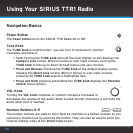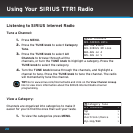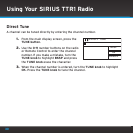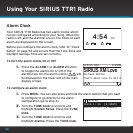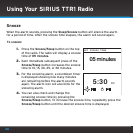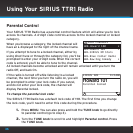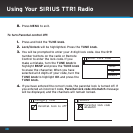32
Alarm Clock
Your SIRIUS TTR1 Radio has two alarm clocks which
can be configured according to your liking. When the
radio is off, and the alarm(s) are on, the times of each
alarm are displayed on the screen.
Before you configure the alarm clock, refer to “Clock
Setup” on page 53 and ensure that the Time Zone and
Daylight Savings Time are set correctly.
To turn the alarm clocks On or Off:
1. Press the ALARM 1 or ALARM 2 button
to toggle the alarms On or Off. If the
alarm(s) are On, the alarm icon(s)
1 2
will
be displayed in the lower left of the main
display screen.
To configure an alarm clock:
1. Press MENU. You can also press and hold the alarm button that you want
to configure to go directly to the alarm
configuration (go to step 4).
2. Turn the TUNE knob to scroll to and
highlight System Setup. Press the TUNE
knob.
3. Turn the TUNE knob to scroll to and
highlight Alarms. Press the TUNE knob.
Michael Bolton
That’s What Love Is All A
SIRIUS XM Love
SIRIUS 007
6:49PM
1 2
Alarm 1: On [6:30AM]
Alarm 2: Off [8:00AM]
Alarms
Using Your SIRIUS TTR1 Radio
AM
4:54
1 2