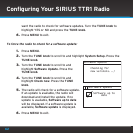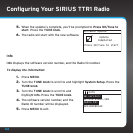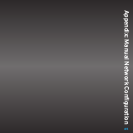69
Appendix: Manual Network Configuration
disabled. Turn the TUNE Knob to highlight your selection and
press the TUNE knob.
ii. Enter your key (password). Turn the TUNE knob to scroll through
the list of characters and highlight each character. Press the
TUNE knob to select the highlighted character and move to the
next character. If you make a mistake, turn the TUNE knob to
highlight BKSP and press the TUNE knob erase the character.
•WPA or WPA2:
i. Select whether WPA or WPA2 has TKIP or AES encryption.
Turn the TUNE Knob to highlight your selection and press the
TUNE knob.
ii. Enter your key (password). Remember that the key is case
sensitive. Turn the TUNE knob
to scroll through the list of
characters and highlight each
character. Press the TUNE knob
to select the highlighted character
and move to the next character.
If you make a mistake, turn the
TUNE knob to highlight BKSP and
press the TUNE knob to erase the
character. When done, turn the
TUNE knob to highlight OK and
press the TUNE knob.
k. If you have entered the correct
information, and the radio is able
Connected
Connected
Failed
to connect