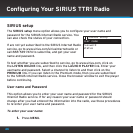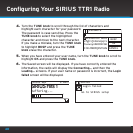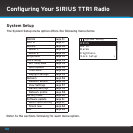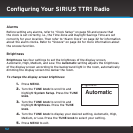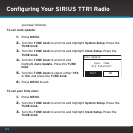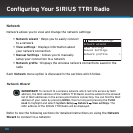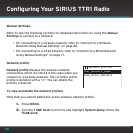51
SIRIUS and AUX in
These two menu options select what the radio will play— SIRIUS selects the
SIRIUS Internet Radio service to be played, and AUX in selects the auxiliary
input to be played. You can connect a CD or MP3 player to the AUX In
connector, and listen to it.
To select auxiliary in to be played:
1. Press MENU.
2. Turn the TUNE knob to scroll to and highlight System Setup.
Press the TUNE knob.
3. Turn the TUNE knob to scroll to and highlight AUX in. Press the
TUNE knob.
4. The Auxiliary input screen will be
displayed, and the radio will play the
input from the AUX In connector.
To switch from AUX in to SIRIUS:
1. Press MENU.
2. Turn the TUNE knob to scroll to and highlight System Setup.
Press the TUNE knob.
3. SIRIUS will be highlighted. Press the
TUNE knob.
4. The radio will switch back to SIRIUS
and connect to the SIRIUS Internet
Radio service.
Audio In
Auxiliary input
7:14PM
EQ
System Setup
>
AUX in
Configuring Your SIRIUS TTR1 Radio