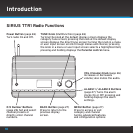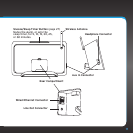16
Introduction
The SIRIUS TTR1 Radio allows you to listen to all of the channels on your Premium
SIRIUS Internet Radio subscription package using either a wireless Internet
connection (Wi-Fi), or using a wired Ethernet connection.
You must be subscribed to the Premium SIRIUS Internet Radio service to use the
SIRIUS TTR1 Radio. Go to www.sirius.com/siriusinternetradio or call 888-539-7474
to subscribe and get your user name and password. You can add this service to
your SIRIUS subscription, or subscribe only to the Premium SIRIUS Internet Radio
service.
To verify that you are subscribed to service, go to www.sirius.com, click on the
LISTEN ONLINE link, and then click the LAUNCH PLAYER link. Enter your
username and password. Select a channel to listen to and then click on the
PREMIUM link. If you can listen in the Premium mode, then you are subscribed to
the Premium SIRIUS Internet Radio service. Close the browser window to exit the
player before continuing.
The SIRIUS TTR1 Radio supports a wireless Internet connection through any
standard 802.11b/g access point. This includes wireless networks which are WEP/
WPA/WPA2 protected and require a password, and wireless networks where the
network name (SSID) is hidden. Once you have connected to a wireless network,
the radio will remember your network settings so you will not have to enter the
information again, unless you perform a reset of the radio to the factory defaults.
Installation