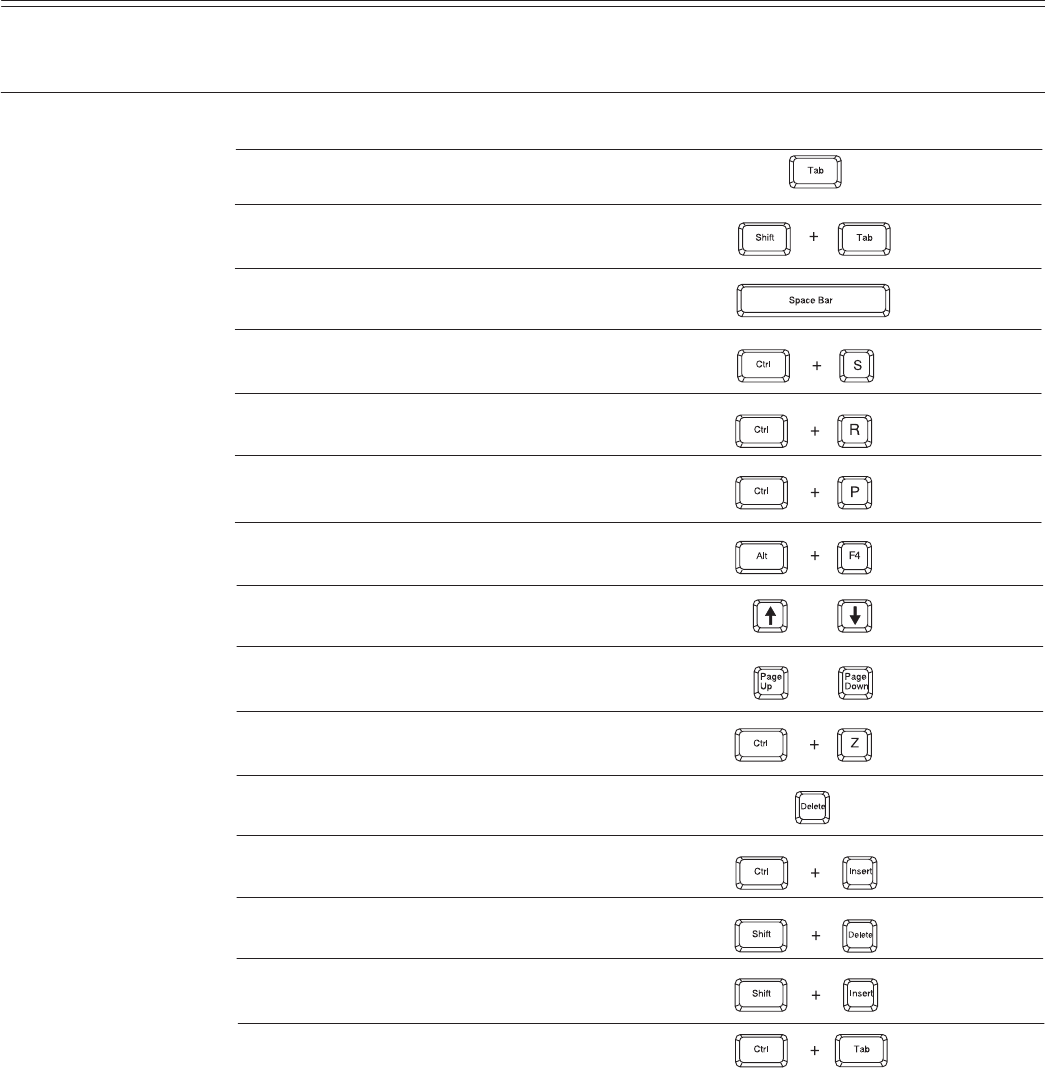
33
English –
APPENDIX D. KEYBOARD CONTROLS
There are a number of keyboard controls which you can use in instead of a mouse.
General Controls
HIGHLIGHT controls from left to right:
HIGHLIGHT controls from right to left:
PRESS a selected button:
SAVE a scene:
RECALL a scene:
PRINT the settings of the current unit:
EXIT the program:
FINE ADJUST a parameter:
COARSE ADJUST a filter or slider:
UNDO a clear or flat action:
DELETE a highlighted text:
COPY highlighted text to the clipboard:
CUT highlighted text to the clipboard:
PASTE text from the clipboard:
TAB between panels:
or
or


















