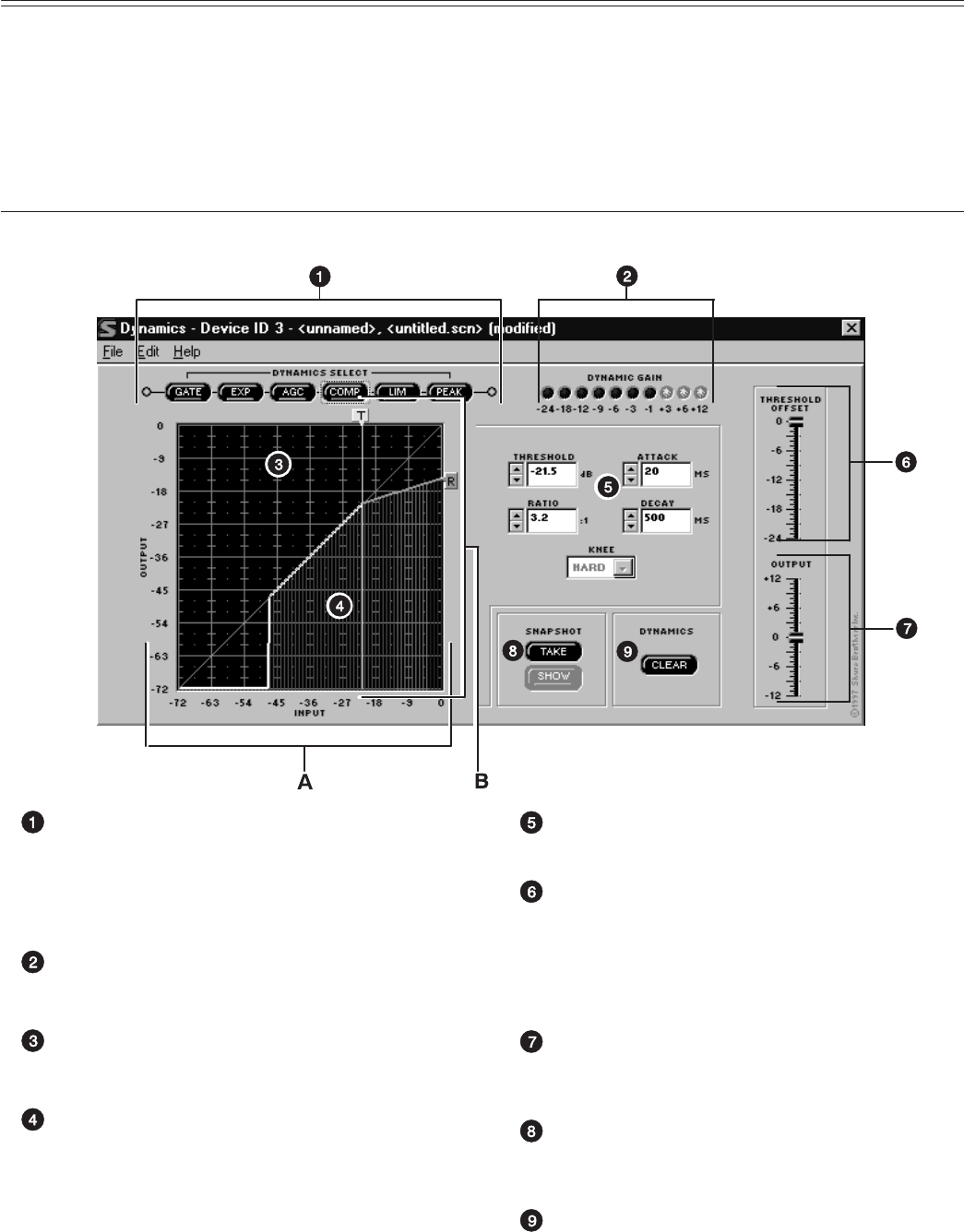
11
English –
DYNAMICS PROCESSOR
Dynamic range is the difference between the loudest and quietest levels of an audio signal.
Controlling dynamic range plays an important role in good audio quality. Using the DP11EQ
Dynamics Processor, you can control the dynamics of a sound system to improve audio quality. You
can use the gate or expander to mute or lower the sound when no one is talking, use the leveler to
raise the audio level if the source sound is too quiet, quieten sounds that are too loud with the
compressor, and protect your amplifier from sudden bursts with the limiter and no overshoot peak
limiter.
Overview
DYNAMICS SELECT Buttons. The individual
dynamics processes are ordered from left to right
indicating the signal flow. Click on these buttons
to access the different Dynamics processes. Click
on these buttons a second time to bypass each
process.
DYNAMIC GAIN Meter. This meter indicates the
total gain based on the current settings and input
level. Click on this meter to activate.
Dynamics Transfer Curve Graph. This displays
the effect of all dynamics processing on the input
signal.
Dynamic Input/Output Meter. Embedded in the
graph is a meter which displays the input levels
and the relative output levels, so you can see how
the DP11EQ is affecting the current program
material. The horizontal axis represents the input
level (A), while the vertical axis represents the
resulting output level (B). This meter functions
when the Dynamic Gain meter is active.
PARAMETER BOXES. These boxes can be used
for fine-tuning dynamics parameters.
THRESHOLD OFFSET Slider. This slider
adjusts the threshold settings of all dynamics
processes simultaneously. This allows rapid
tuning of a scene to the particular signal levels of
an audio system. Click and drag this slider to
adjust the threshold offset.
OUTPUT Slider. This slider controls the output
gain of the dynamics processor. Click and drag
this slider to adjust the output level.
SNAPSHOT Buttons. Snapshots can be used
for viewing original response curves while making
adjustments.
DYNAMICS CLEAR Button. Click on this button
to clear the currently selected dynamics process,
or all processes.


















