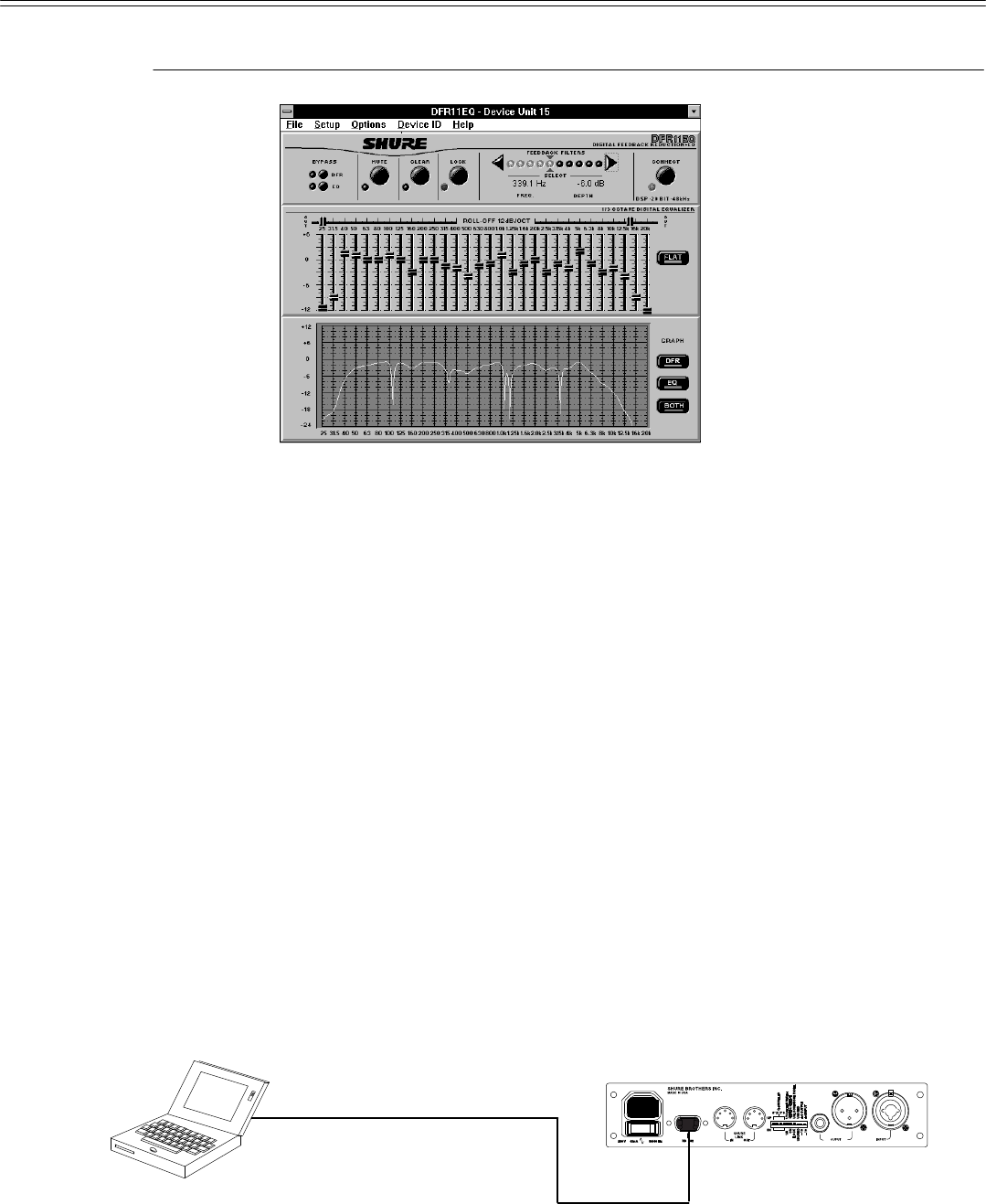
10
C
OMPUTER INTERFACE
Overview
This section describes the Windows based computer interface software which allows
you
to utilize the full features of the Shure DFR1
1EQ.
By connecting the DFR1
1EQ to your
computer, you can access additional control features to customize the operating
characteristics of the feedback filters. The computer interface also allows access to the
built-in digital, 30-band,
1
/
3
-octave, constant-Q, graphic equalizer. The resulting
equalization curves can be displayed in the frequency response graph for an accurate
display
of either the feedback filter response, EQ response, or both combined.
Minimum Computer Requirements
The
following are the minimum requirements to run the Shure DFR1
1EQ software.
S
One 486DX 33MHz IBM*-compatible computer (math coprocessor required)
S
2 MB hard drive space
S
4 MB RAM
S
Windows version 3.1x, or greater
S
1 available RS-232 serial (COM) port
S One
RS-232 cable to connect the COM port of the computer to the DB-9 connector of
the
DFR1
1EQ
Connecting the DFR11EQ to a Computer via the RS-232 (COM) Port
Before connecting the DFR11EQ to the computer, determine whether the computer’s
RS-232 (COM) port is 9-pin or 25-pin. Use the proper cable (purchased separately). For
RS-232
cable diagrams, see
Appendix C. Cables and Connectors.
TO DFR11EQ
RS-232 CONNECTOR
(9-PIN MALE)
TO COMPUTER
RS-232 CONNECTOR
1. Connect
the 9-pin plug (male) of the cable to the RS-232 port of the DFR1
1EQ.
2.
Connect the other end of the cable to the RS-232 port of the computer
.
Main Menu


















