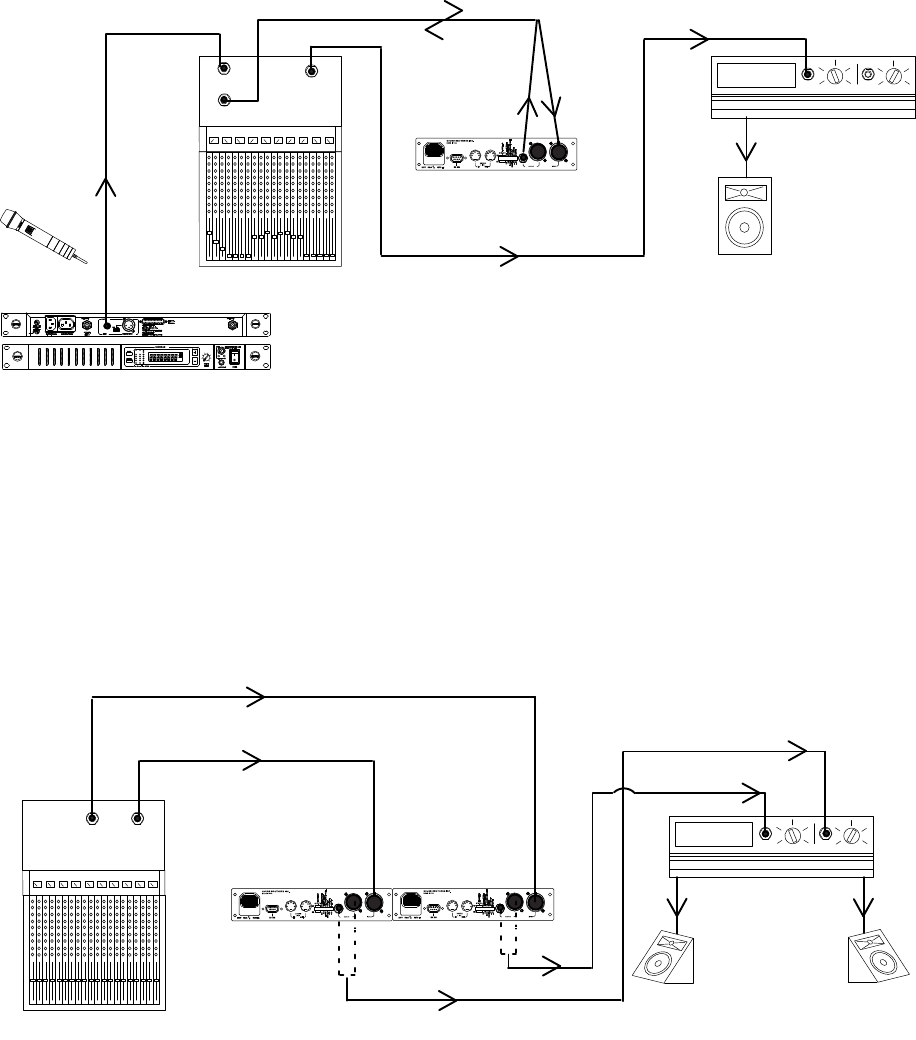
9
Inserted in an Input Channel
If
only a single microphone is creating feedback problems, the DFR1
1EQ can be inserted
on that channel alone. This is especially useful for wireless microphones, because the
constant movement of a performer may bring the microphone too close to the sound
reinforcement
loudspeakers.
LINE
OUT
LINE OUT
LINE IN
LINE
OUT
MAIN
CHANNEL 1 IN
CHANNEL 1
INSERT
DFR11EQ
LINE
IN
MIXER
POWER AMPLIFIER
LOUDSPEAKER
WIRELESS RECEIVER
Inserted Between Mixer and Monitor
Since monitor loudspeakers and microphones are usually in close proximity, the
DFR11EQ can be connected to stabilize a monitor system. Place a DFR11EQ on the aux
output which goes to the monitor loudspeaker. For multiple monitor mixes, a DFR11EQ
should
be placed at the output of each monitor send.
LINE
IN
LINE IN
DFR11EQ
DFR11EQ
MONITOR
LOUDSPEAKERS
LINE
IN
AUX
2
OUT
AUX 1
OUT
LINE
IN
MONITOR
POWER AMPLIFIER
MIXER
LINE OUT
LINE OUT
Main Menu


















