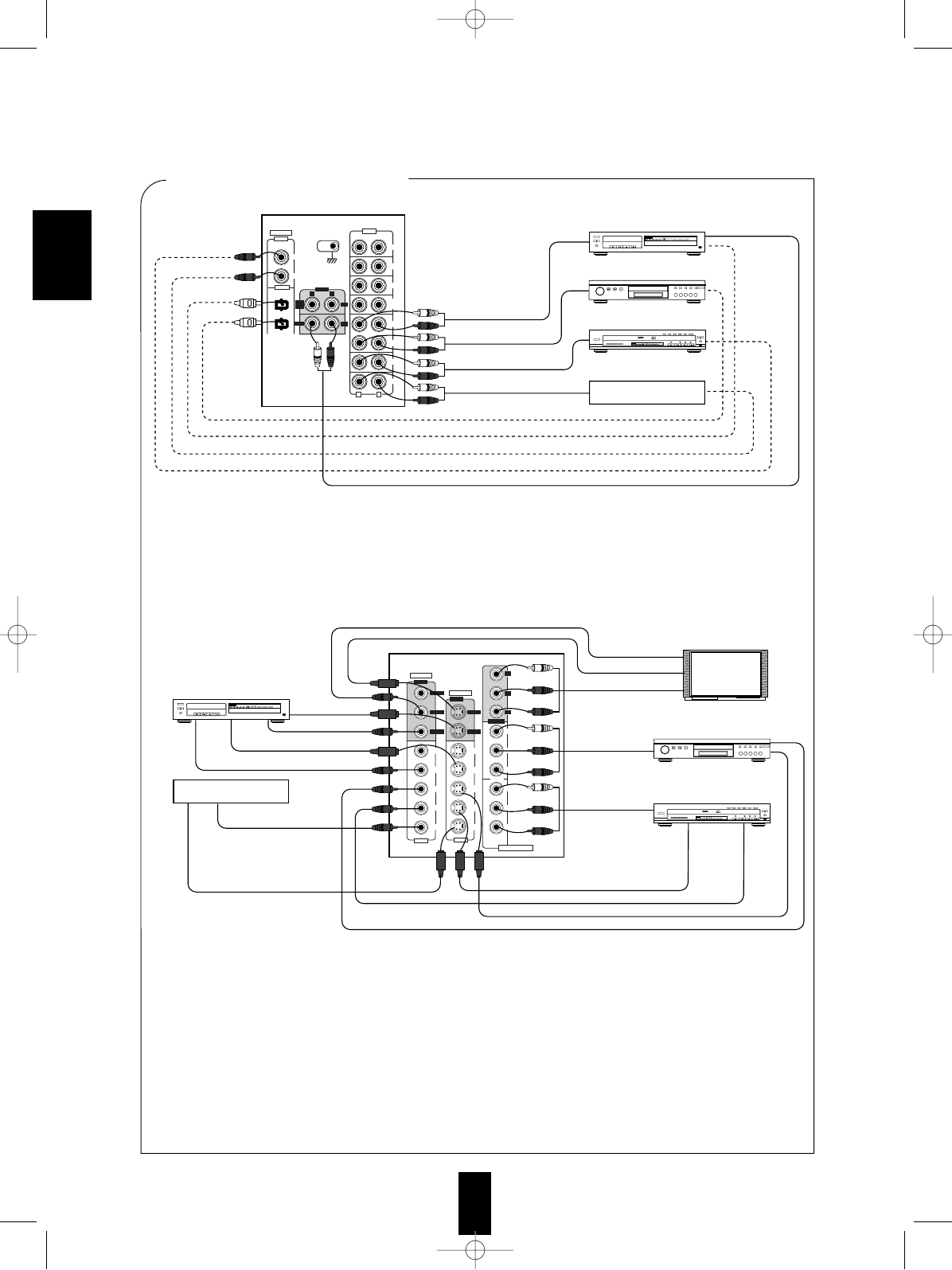
6
■
CONNECTING VIDEO COMPONENTS
POWER
OPEN/CLOSE
PHONES LEVEL
PHONES
MIN MAX
ON/OFF
MULTIPLE COMPACT DISC PLAYER CDC-5080R
12345
GRAPHICSPEAKDELETEEDIT
SCENETRACK
INDEXSTEP
AB
V-CD PBCREVERTPROGAUTO RANDOM REPEATALL1DISCS
123
456
789
101112
131415
MPXINTROA< >B
Video deck
POWER
ON/OFF
MULTIPLE COMPACT DISC PLAYER CDC-5080R
DVD player
TV or additional
video component
AUDIO PLAY(OUT)
AUDIO OUT
AUDIO OUT
AUDIO OUT
OPTICAL OUT
OPTICAL OUT
COXIAL OUT
COXIAL OUT
AUDIO REC (IN)
This unit
VIDEO 3
VIDEO 4
VIDEO 3
VIDEO 4
PHONO
CD
AUX
VIDEO 1
VIDEO 2
VIDEO 2
VIDEO 1
IN
TAPE
MON.
POWER
OPEN/CLOSE
PHONES LEVEL
PHONES
MIN MAX
ON/OFF
MULTIPLE COMPACT DISC PLAYER CDC-5080R
12345
GRAPHICSPEAKDELETEEDIT
SCENETRACK
INDEXSTEP
AB
V-CDPBCREVERT PROGAUTO RANDOMREPEATALL1 DISC S
123
456
789
101112
131415
MPXINTROA< >B
Video deck
This unit
• This receiver has two kinds of digital jacks (OPTICAL, COAXIAL), three kinds of video jacks (COMPONENT, S-VIDEO, and
COMPOSITE) as well as analog audio jacks for making connections with your video equipment. Depending on the capabilities of your
video components, hook them up to the corresponding input/output jacks for VIDEO 1 to 4 respectively.
Notes:
• When making COAXIAL DIGITAL connections use 75 Ohm Cable. Do not use standard audio patch cords.
• Not all of the commercially available Fiber Optic cables are suitable for use with this receiver. If you have a question as to the
suitability of any cable, please check with your dealer or a qualified service organization.
• Remove the protective cap before making any OPTICAL connections. Re-insert the protective cap when not using the OPTICAL Jacks.
• This unit incorporates COMPONENT as well as S and composite(normal) VIDEO jacks.
• For your reference, the excellence in picture quality is as follows: “COMPONENT” > “S” > “COMPOSITE”.
• When making COMPONENT VIDEO connections, connect “Y” to “Y”, “C
B
” to “C
B
” (or “B-Y”, “P
B
”) and “C
R
” to “C
R
”(or “R-Y”,
“P
R
”).
• Signals inputted into the COMPONENT VIDEO IN jacks will be outputted in only the MONITOR COMPONENT VIDEO OUT jacks.
• A signal inputted into the composite(normal) VIDEO IN jack will be outputted in the composite(normal) VIDEO OUT jacks.
However, in case of S-VIDEO signal, a signal inputted into the S-VIDEO IN jack will be outputted in the S-VIDEO OUT jacks and the
MONITOR composite(normal) VIDEO OUT jack besides.
Notes
• The on-screen display function and recording the component video signals are not available when using the COMPONENT VIDEO
connections.
• When Sherwood DVD player such as V-756, etc. is connected to the DIGI LINK jack for system control, you should connect the DVD
player to the "VIDEO 2" jacks of this unit.
Because, if the PLAY button, etc. is pressed on the DVD player, the VIDEO 2 is automatically selected as an input source on this unit
and the playback, etc. starts.
VIDEO 2
VIDEO 3
VIDEO 4
C
B
C
R
VIDEO 2
VIDEO 3
VIDEO 4
MONITOR
VIDEO 1
6.1 CH
S
-
VIDEO
6.1 CH
VIDEO 1
OUT
VIDEO
OUT
IN
IN
VIDEO 1
MONITOR
ROOM 2
VIDEO 1
TV or additional
video component
Monitor TV
POWER
ON/OFF
MULTIPLE COMPACT DISC PLAYER CDC-5080R
DVD player
S-VIDEO IN
S-VIDEO IN
Green
Blue
Red
Green
Blue
Red
Green
Blue
Red
COMPOSITE VIDEO IN
COMPOSITE VIDEO IN
COMPONENT VIDEO IN
S-VIDEO OUT
S-VIDEO OUT
S-VIDEO OUT
S-VIDEO OUT
COMPOSITE VIDEO OUT
COMPOSITE VIDEO OUT
COMPOSITE VIDEO OUT
COMPOSITE VIDEO OUT
COMPONENT
VIDEO OUT
COMPONENT
VIDEO OUT
LD player
POWER
12345
DISC SKIP
REMOTE SENSOR
PROGRAM/REVIEW
RANDOMREPEAT
OPEN/CLOSE
PHONES LEVEL
PHONES
MINMAX
ON/OFF
MULTIPLE COMPACT DISC PLAYER CDC-5080R
5 DISC
PLAY EXCHANGE
Play 1 Exchange 4
AUTOMATIC DISC LOADING SYSTEM
123 45
GRAPHICS PEAKDELETEEDIT
SCENETRACK
INDEXSTEP
AB
V-CDPBCREVERTPROGAUTO RANDOMREPEATALL1DISCS
123
456
789
10 11 12
13 14 15
MPXINTROA< >B
LD player
POWER
12345
DISC SKIP
REMOTE SENSOR
PROGRAM/REVIEW
RANDOMREPEAT
OPEN/CLOSE
PHONES LEVEL
PHONES
MINMAX
ON/OFF
MULTIPLE COMPACT DISC PLAYER CDC-5080R
5 DISC
PLAY EXCHANGE
Play 1 Exchange 4
AUTOMATIC DISC LOADING SYSTEM
123 45
GRAPHICS PEAKDELETEEDIT
SCENETRACK
INDEXSTEP
AB
V-CDPBCREVERTPROGAUTO RANDOMREPEATALL1DISCS
123
456
789
10 11 12
13 14 15
MPXINTROA< >B
DIGITAL
IN
TAPE
MON.
OUT
L R
L R
REC
REC
VIDEO 1
VIDEO 2
VIDEO 3
Y
C
B
C
R
Y
C
B
C
R
VIDEO 2
VIDEO 3
VIDEO 4
Y
C
B
C
R
MONITOR
COMPONENT
COXIAL
ENGLISH


















