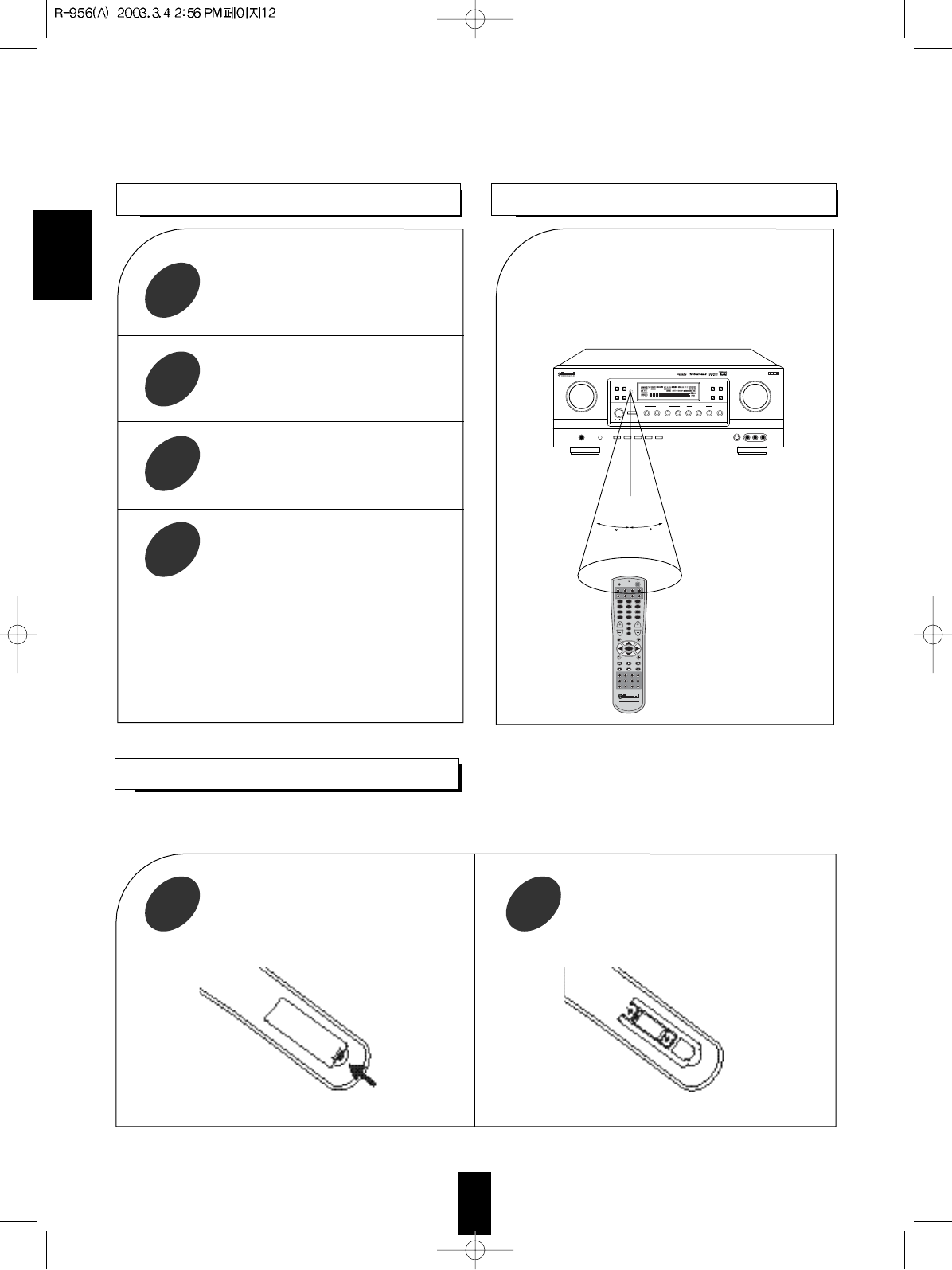
12
ENGLISH
LOADING BATTERIES
OPERATING COMPONENTS WITH
1 2
• When operating a Sherwood CD player or tape deck
using this system remote control, aim the remote
control at the REMOTE SENSOR of this receiver.
• However, to operate a Sherwood DVD player or
MD recorder, aim at the REMOTE SENSOR of the
corresponding component.
CHANNEL
SELECTOR
SPEAKER
MODE
ON/OFF
PHONES
SPEAKER
TUNING/PRESET
MODE
TONE MODE VIDEO LABEL
ROOM2 FEED
MULTI CONTROL
FM MODE
DYNAMIC
RANGE
AUTO/MANUAL
MASTER VOLUME
ON/STANDBY
STANDBY
MAIN POWER
BAND CINEMA EQ
MEMO/ENTER
ON /OFF
S-VIDEO VIDEO L
-
AUDIO
-
R
VIDEO 5
TOTALLY DISCRETE AMPLIFIER STAGE
TDAS
INPUT SELECTOR
AUDIO VIDEO
DIGITAL/ANALOG
DSP MODE STEREO
CHECK
TAPE MON. 6.1CH DIRECT AUTO
SURROUND MODE
AUDIO/VIDEO RECEIVER R-956
7m
30
30
S
E
T
U
P
AUD
SAT
VOL
VID 4
S
E
T
U
P
P.SCAN
VOL
SLEEP
CH LEVEL
HOME THEATER MASTER
RNC-30
PWR
ENTER
PHONO CD TUNER
TAPE MON
T2 MONVID SEL VID 2 VID 3
VID 4 AUX ROOM 2SYS DISP
AUD CD DVD AUX
TV VCR CBLSAT
1 2 3
4 5 6
7 8 9
MUTE
0
CH SEL
T.TONE
D.TIME D.ADJ
STEREOAUTO
6.1CH IN C.MODEDSP MODE
OSD
MULT I ROOM
REMOTE SENSOR
REMOTE CONTROL
• The operating range of the remote control is about
23 feet (7 Meters) and it will operate at angles of
up to 30 degrees. Aim the remote at the remote
sensor.
Remove the cover.
Load 2 “AA”batteries(1.5 V) matching the
polarity.
1
Enter the setup code for each component
you wish to control. For details, refer to
“ENTERING A SETUP CODE” (Page 13).
2
Turn on the component you want to
operate.
3
Press the COMPONENT button on the
remote control corresponding to the
component you wish to operate.
4
Aim the remote control at the REMOTE
SENSOR of the component you wish to
control and press the button corresponding
to the operation you want.
• Replace the batteries when the LED lamp flickers twice when any button is pressed.
• Replacing the batteries will restore proper operation and the memorized contents will be retained.


















