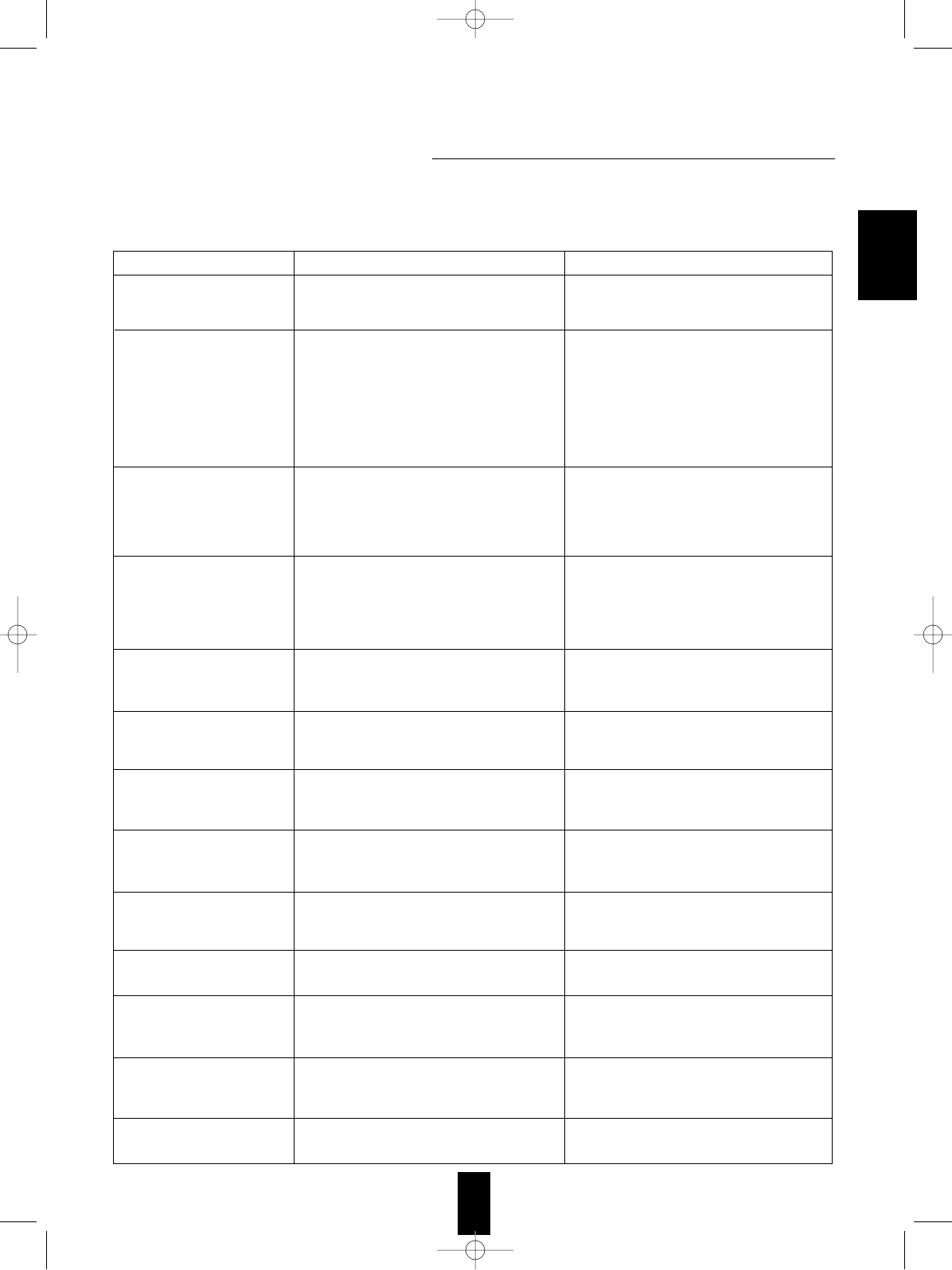
Troubleshooting Guide
33
PROBLEM POSSIBLE CAUSE REMEDY
No power
No sound
No sound from the rear
speakers
No sound from the (front)
center speaker
Stations cannot be received
Preset stations cannot be
received
Poor FM reception
Continuous hissing noise during
FM reception, especially when
a stereo broadcast is received.
Continuous or intermittent
hissing noise during AM
reception, especially at night.
Remote control unit does not
operate.
Other Sherwood components
do not react to remote control
commands.
A video label cannot be
displayed.
OSD function is not available.
• The AC input cord is disconnected.
• Poor connection at AC wall outlet or the
outlet is dead or off.
• The speaker wires are disconnected.
• The master volume is adjusted too low.
• The MUTE button is pressed to ON.
• The digital input is not selected.
• Incorrect selection of input source.
• Incorrect connections between the
components.
• Surround mode is switched off.(normal
stereo mode)
• Master volume and rear level are too low.
• Monaural source is used.
• Rear speaker setting is “N”.
• TruSurround, normal stereo mode, etc is
selected.
• (Front) center speaker setting is “N”.
• Master volume and center level are too low.
• No antenna is connected.
• The desired station frequency is not tuned in.
• Antenna is in wrong position.
• An incorrect station frequency has been
memorized.
• The memorized stations are cleared.
• No antenna is connected.
• The antenna is not positioned for the best
reception.
• Weak signals.
• Noise is caused by motors, fluorescent
lamps or lightning, etc.
• Batteries are not loaded or exhausted.
• The remote sensor is obstructed.
• DIGI LINK connections are not made
properly.
• Malfunction due to external influences such
as static electricity, etc.
• Video connections between this unit and the
monitor TV are not made correctly.
• Connect cord securely.
• Check the outlet using a lamp or another
appliance.
• Check the speaker connections.
• Adjust the master volume.
• Press the MUTE button to cancel the
muting effect.
• Select the digital input .
• Select the desired input source correctly.
• Make connections correctly.
• Select a surround mode.
• Adjust master volume and rear level.
• Select a stereo or surround source.
• Select the desired rear speaker setting.
• Select the desired surround mode.
• Select the desired (front) center speaker
setting.
• Adjust master volume and center level.
• Connect an antenna.
• Tune in the desired station frequency.
• Move antenna and retry tuning.
• Memorize the correct station frequency.
• Memorize the stations again.
• Connect an antenna.
• Change the position of the antenna.
• Change the position of the antenna.
• Install an outdoor FM antenna.
• Keep the receiver away from noise sources.
• Install an outdoor AM antenna.
• Replace the batteries.
• Remove the obstacle.
• Make proper DIGI LINK connections.
• Clear it using “To clear a video label”.
(Refer to “Correcting or clearing a video
label” on page 30)
• Make proper video connections.
If a fault occurs, run through the table below before taking your unit for repair.
If the fault persists, attempt to solve it by switching the unit off and on again. If this fails to resolve the situation, consult
your dealer. Under no circumstances should you repair the unit yourself as this could invalidate the warranty!
ENGLISH


















