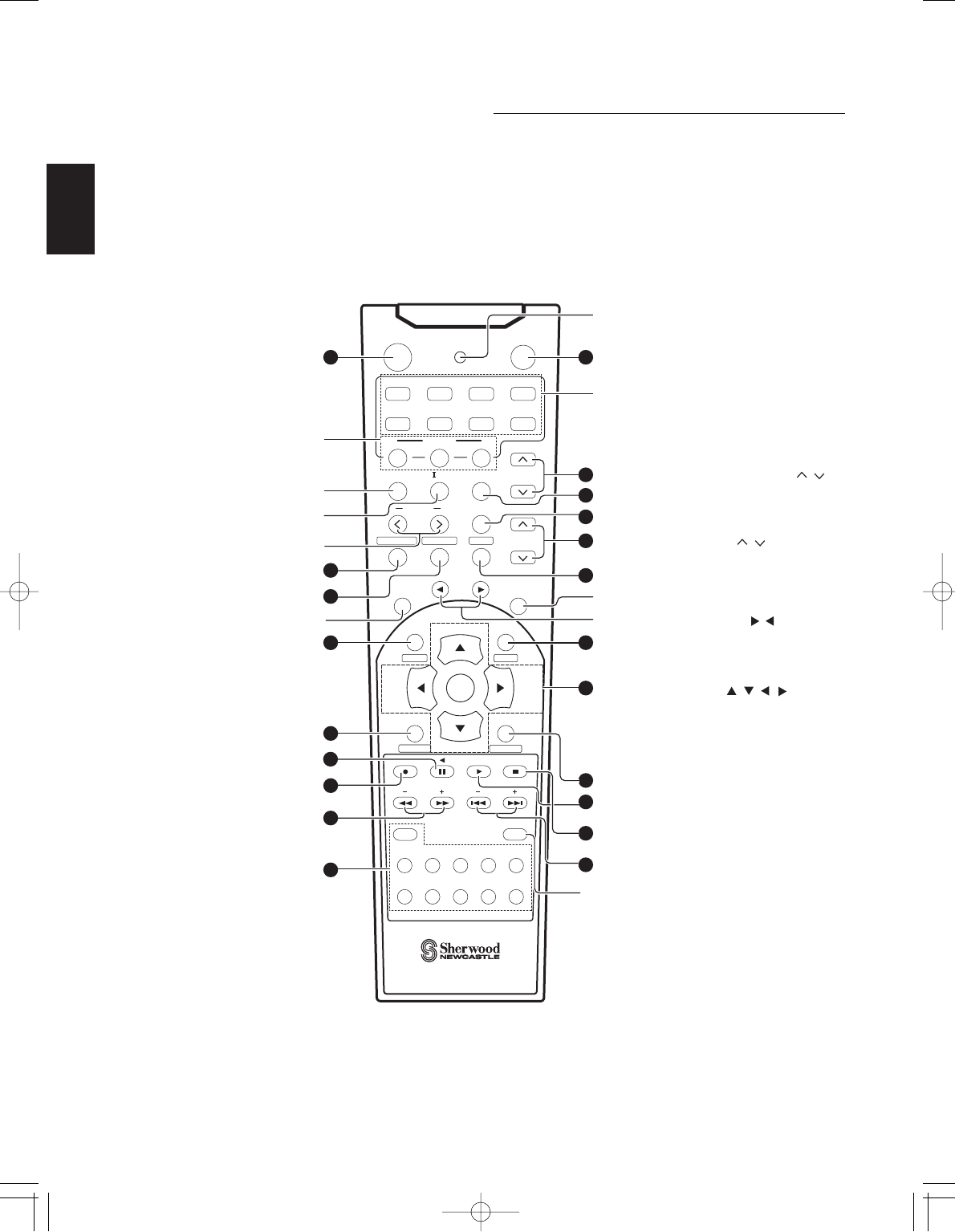
ENGLISH
10
Universal Remote Controls
This universal remote control can operate not only this receiver but also most popular brands of audio and video
components such as CD players, cassette decks, TVs, cable boxes, VCRs, DVD players, satellite receivers, etc.
• To operate 7 components other than this receiver, you should enter the setup code for each component.
(For details, refer to “USING FUNCTIONS OF REMOTE CONTROL” on page 13.)
• The numbered buttons on the remote control have different functions in different device modes. For details, refer to
“FUNCTION TABLE of the NUMBERED BUTTONS” on the following page 11.
AUTO
12345
67890
T. T ONE
DSP
STEREO
POWER
AUDIO
VCR
SPK SET
ADJUST
M1 M2 M3
AUDIO SEL.
OSD
PTY SELECT
RDS
SEARCH M.
EON TA EON PTY
SETUP
SLEEP
DISPLAY
DIMMER
RETURN
P.SCAN
TUNER CD AUX
VIDEO1 VIDEO2 VIDEO3
TAPE
7CH DIR.
+
10
TUNE
PRESET
ENTER
SUBTITLE ZOOM
VOLUME
MUTE
CH SEL.
T/V
CH/LEVEL
MACRO
DVD CABLE SAT
CD AUX TV
STANDBY
PL
PARA.
MENU
UNIVERSAL REMOTE CONTROL
RNC
-
47
1
8
2
3
4
5
11
12
14
17
15
20
10
13
21
POWER
LED
MACRO
To operate a macro function, press
the corresponding MACRO button.
DEVICE
To operate the desired component with
this remote control, first select the
corresponding DEVICE button.
SPEAKER SETUP
PL II MUSIC PARAMETER
ADJUST UP/DOWN (>,<)
AUTO
DSP MODE UP/DOWN ( , )
OSD
SLEEP
16
18
TUNING UP/DOWN(+,-)
NUMERIC(0~9, +10)
/ INPUT SELECTOR
To select the desired input
source of TUNER~VIDEO 3.
CHANNEL LEVEL UP/DOWN ( , )
CHANNEL SELECTOR
MUTE
VOLUME UP/DOWN( , )
STEREO
TEST TONE
CURSOR CONTROL ( , , , )
/ ENTER
In TUNER function (R-903R only) : RDS buttons.
PTY SELECT, EON TA, EON PTY,
SEARCH M., RDS
DIMMER
PRESET SCAN
PRESET UP/DOWN (+,-)
7CH DIRECT
7
6
9
19


















