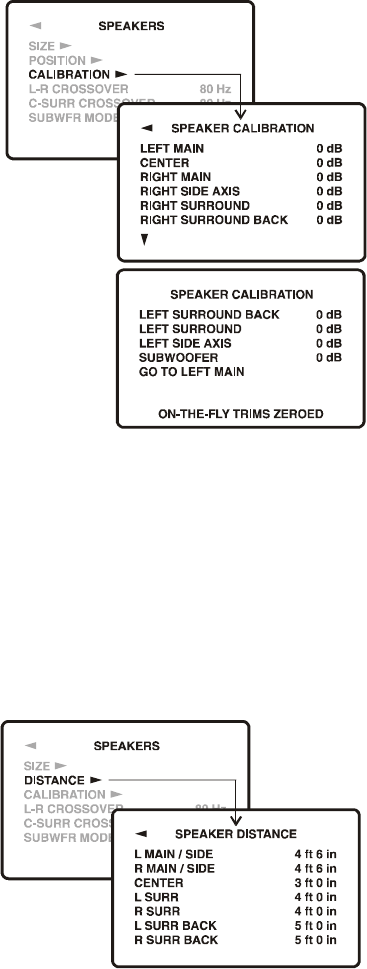
29
Shack and other local suppliers will have this type of product
readily available and it is highly recommended.
Step 18 - In the SPEAKERS Menu, select the
SPEAKER POSITION menu.
Enter the distance from your listening position to EACH
speaker. It will be handy to use that measuring tape to get as
close as possible. Don’t sweat a few inches, but being off
by a foot or more will compromise the system’s ability to
create a cohesive sound field.
Step 19 - If you play a Dolby Digital or DTS encoded source,
the PT-7010A will automatically select the correct surround
mode. If it is a 2-channel source, you can select a surround
mode using the remote’s MODE buttons or from the front
panel.
Step 20 - The PT-7010A has many more options which are
described in further detail in the OSD menu section on page
34. These options will help you customize the PT-7010A to
suit your tastes. You can do this after you have used the PT-
7010A for a while and have a better idea of how you would
like to customize your system.
Now you should be ready to enjoy your new Sherbourn PT-
7010A. It will allow you to listen to many great and wonderful
audio formats from classic vinyl LP’s to the latest big screen
blockbuster with up to nine speakers and a subwoofer fully
engaged!
For additional information, refer to the pages corresponding
to the topic listed.
REMOTE CONTROL Page 30
ON-SCREEN DISPLAY Page 34
SPEAKER SIZE Page 37
SPEAKER POSITION Page 38
SPEAKER CALIBRATION Page 39
BASS MANAGEMENT Page 42
SURROUND MODES Page 42-43


















