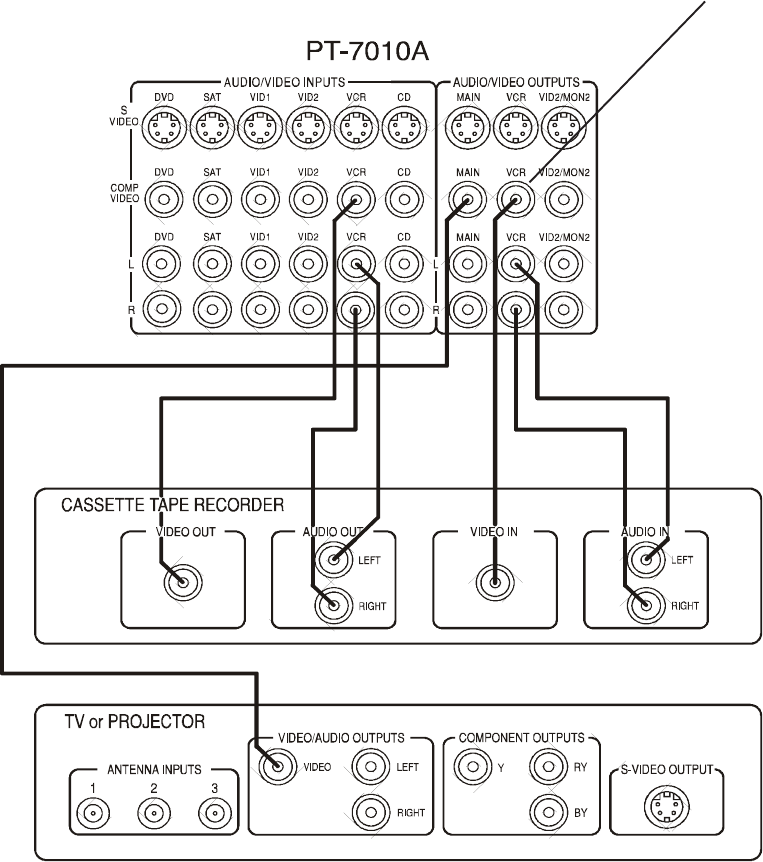
18
Connection Diagram 4:
Connecting a VCR
(Analog Audio and Composite Video)
This configuration shows a VCR connection where the audio output
from the VCR is taken from the analog outputs (Red and White
RCA jacks) and video output is taken from the Composite Video
output (the Yellow RCA jack). If you plan to use the VCR for
recording, you also must connect the PT-7010A’s VCR outputs
into the VCR inputs.
If you plan to record with
your VCR do not forget to
connect the VCR OUTPUTS
from the PT-7010A into the VCR’s inputs
This configuration allows the PT-7010A to route the output of the
VCR into the TV or projector. If your VCR has S-Video outputs,
you may use that connection type in lieu of the Composite Video
RCA jack as shown in the connection diagram.


















