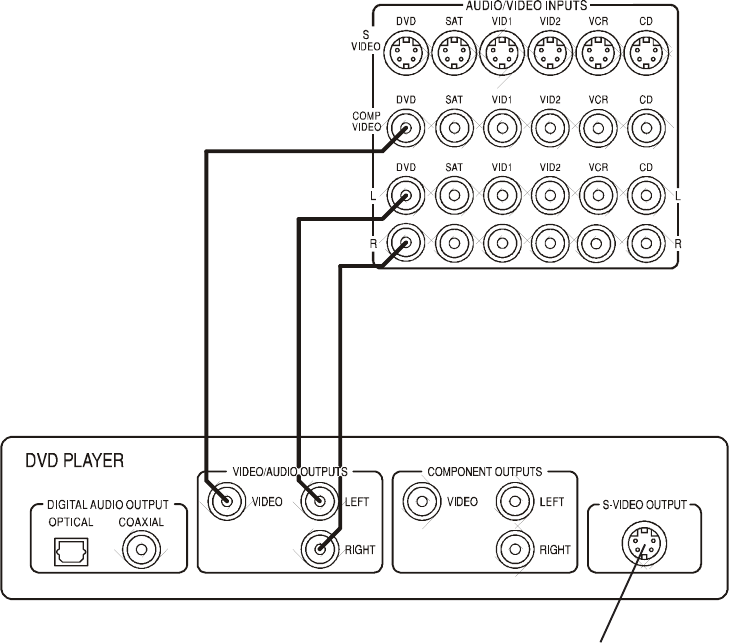
15
Connection Diagram 1:
Connecting a DVD-Video Player
(Analog Audio and Composite Video)
This configuration shows a DVD-Video player connection where
the audio output from the DVD player is taken from the analog
outputs (Red and White RCA jacks) and video output is taken
from the Composite Video output (the Yellow RCA jack).
When you select DVD on the PT-7010A, the audio output from
the DVD player will play through the audio system and video will
appear on the TV or projector (remember that you must first select
the correct input on the TV). While this method will certainly get
you up and running, using the S-Video connection would be
preferred if you want to experience a better picture quality.
S-VIDEO connection provides a
better quality picture than
Composite Video.


















