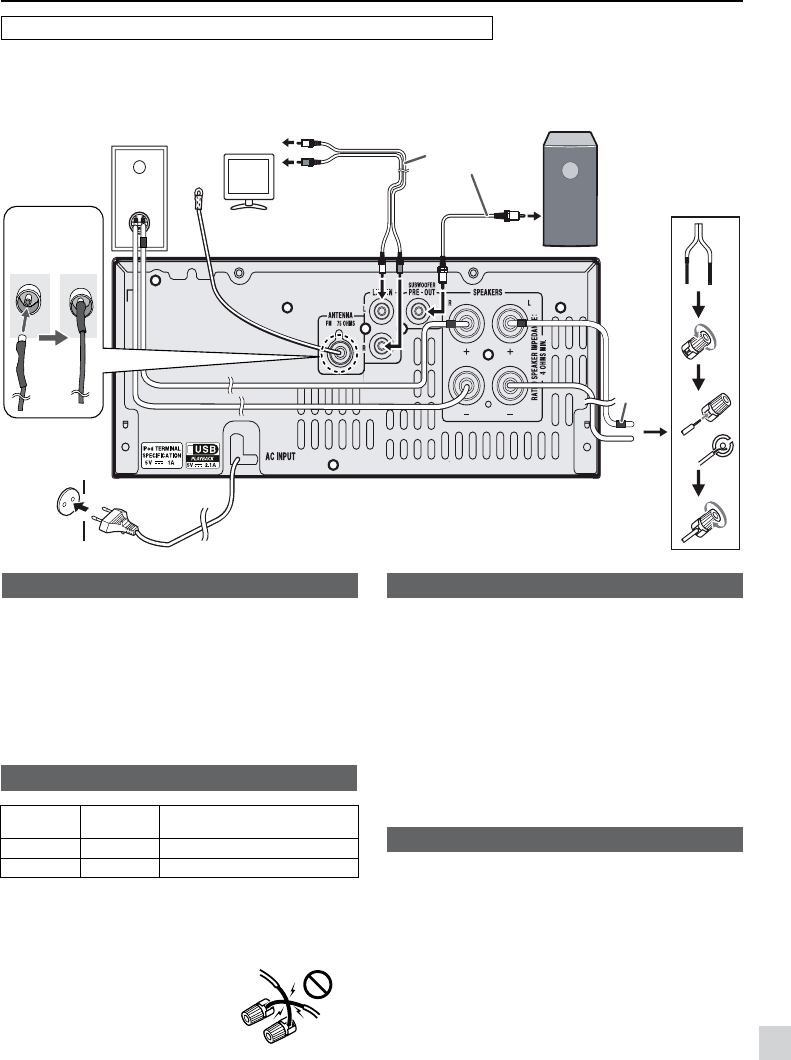
E-4
EN
Make sure to unplug the AC power lead before making any connections.
System connections
■ Aerial connection
Supplied FM aerial:
Connect to the FM 75 OHMS socket and position it where
reception is best.
External FM aerial:
Use an external FM aerial (75 ohms coaxial cable) for
better reception. Disconnect the supplied FM aerial wire
before use.
Note:
Keep the aerial away from the unit or AC power lead to
avoid noise pickup.
■ Speaker connection
Speaker
terminal
XL-HF202 XL-HF302
+ terminal red wire wire with red insulation tube
- terminal black wire wire with black insulation tube
● Use speakers with an impedance of 4 ohms or more,
as lower impedance speakers can damage the unit.
● Do not mistake the right and the left channels. The
right speaker is the one on the right side when you
face the unit.
● Do not let the bare speaker
wires touch each other.
● Do not allow any objects to fall
into or to be placed in the bass
reex ducts.
● Do not stand or sit on the
speakers. You may be injured.
Incorrect
■ Demonstration mode
● The rst time the unit is plugged in, it will enter the
Bluetooth stand-by (demonstration) mode. “Bluetooth
Stby” will be displayed.
● To cancel the Bluetooth stand-by (demonstration)
mode, press the DEMO button (remote control) dur-
ing power stand-by mode. The unit will enter the low
power consumption mode.
● To return to the Bluetooth stand-by (demonstration)
mode, press the
DEMO
button again.
● During Bluetooth stand-by condition, NFC function is ac-
tivated once your device touch the supplied NFC tag.
● If iPod or iPhone is docked, the unit will begin charg-
ing.
“Charge Mode” will be displayed. Demonstration mode
is invalid during charge mode.
■ AC power connection
After all connections have been made correctly, plug the
AC power lead into the wall socket.
Note:
Unplug the AC power lead from the wall socket if the unit
will not be in use for a prolonged period of time.
To select Line In function:
Press FUNCTION button (main unit) or AUDIO/LINE (IN-
PUT) button (remote control) repeatedly until Line in is
displayed.
Notes:
● No sound is heard from the subwoofer without a built-
in amplier.
● Subwoofer Pre-out (audio signal): 200mV / 10k ohms
at 70 Hz.
Wall socket
(AC 220 - 240
V ~ 50/60 Hz)
To TV audio
output socket.
TV
Left
speaker
Right
speaker
Red
To LINE
input
socket
To audio input
socket
Audio cable
(not supplied)
Commercially available
Subwoofer (Amplier
Built-In)
Installing the
supplied FM
aerial


















