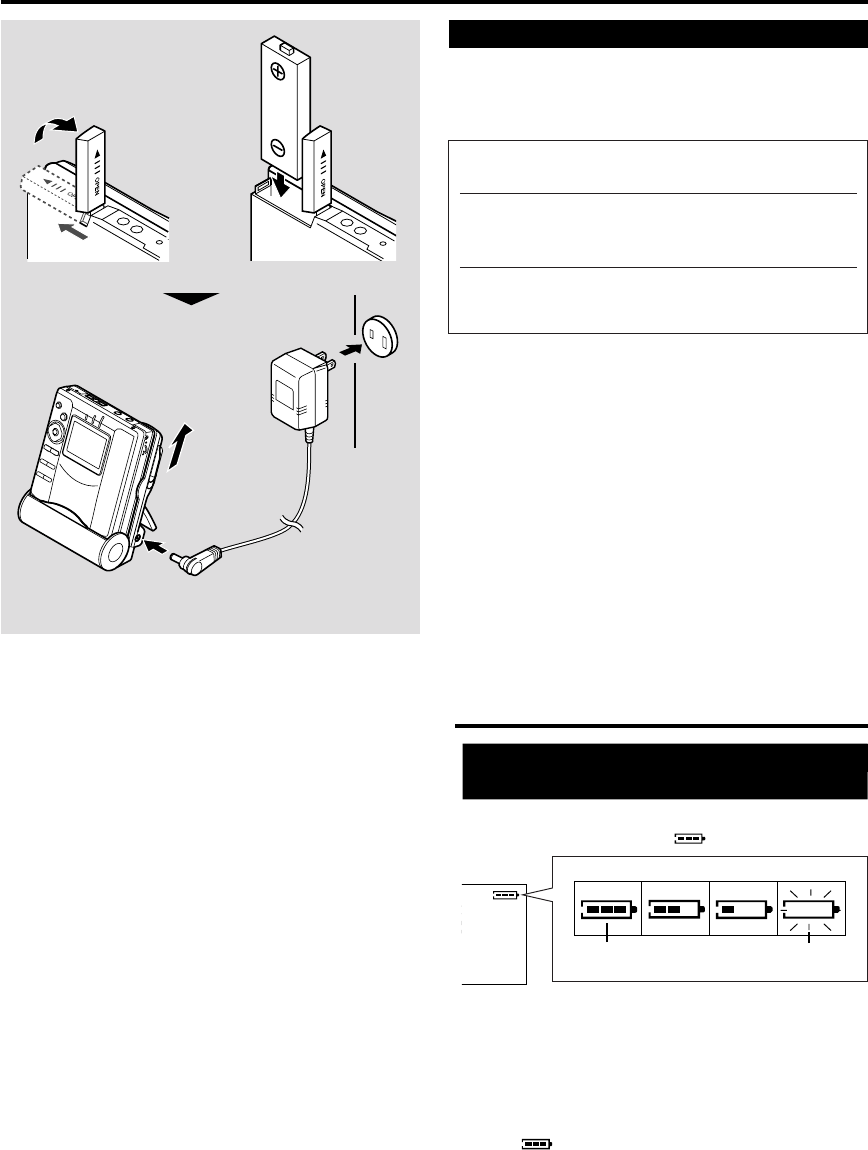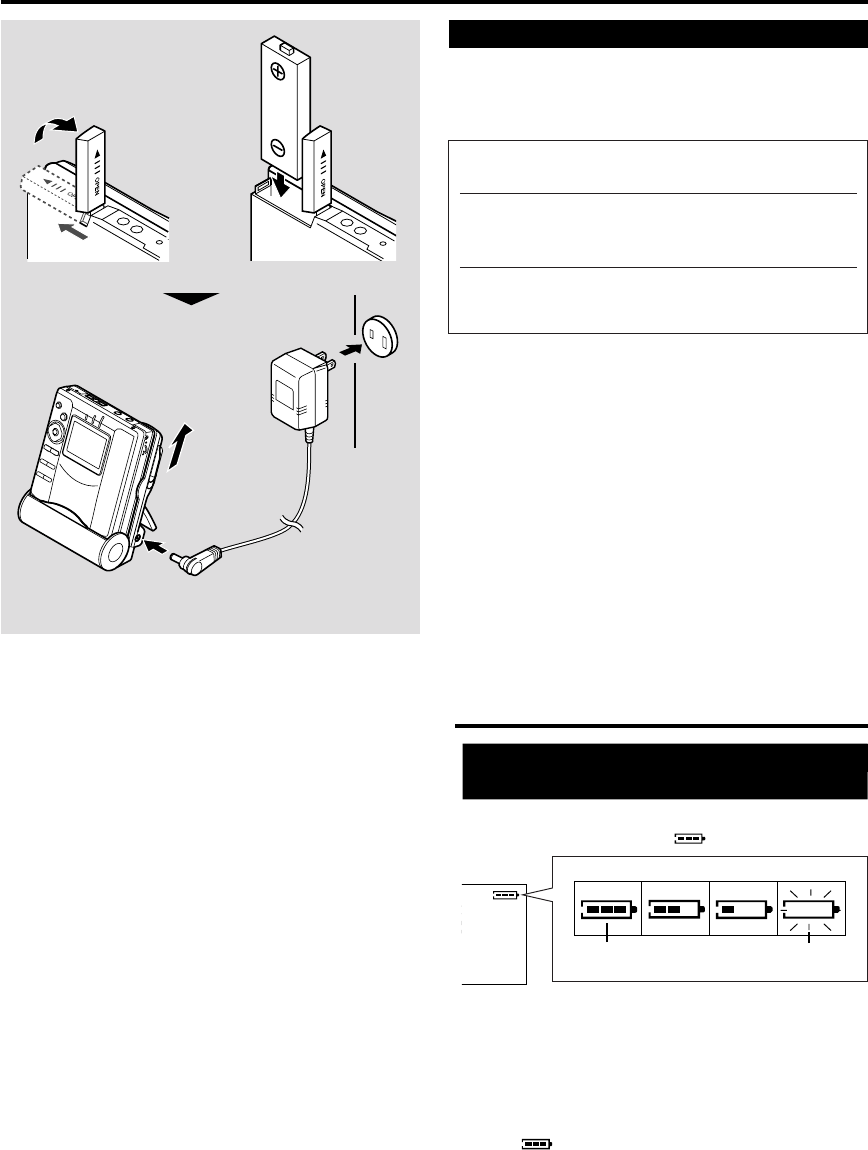
– 5 –
MD-MT877/MD-MT877C
OPERATION MANUAL
Using with the Rechargeable Battery
Charging
When the rechargeable battery is used for the first
time or when you want to use it after a long period of
disuse, be sure to charge it fully.
●
After the rechargeable battery is charged or used, it will
get slightly warm. This is normal.
●
When the portable MD is turned on or operating, the bat-
tery will not be charged.
AC 120V
60Hz
Charge
mode
Do not force the
battery cover
open too far.
1
Insert the rechargeable battery.
2
Move the Charge/Operation switch to
charge mode.
3
Place the portable MD into the battery
charger and connect the AC adaptor.
To the DC IN
5V jack
Checking the remaining amount of
battery level
The remaining amount of battery level is shown
by the battery indicator ( ) during operation.
● When the battery is completely discharged, the battery
indicator will flash. Recharge the battery or replace the
alkaline battery with a new one.
● When the battery has run completely out, “BATT EMPTY
(LoBATT)” will appear. Then, the power will be discon-
nected automatically.
Notes:
● If you use the battery which you stopped charging half-
way, “
” may appear. It does not mean that the bat-
tery is completely charged.
● The battery indicator will not correctly display the remain-
ing capacity for approximately 20 seconds after the power
has been turned on.
● When the AC adaptor or a separately available car adap-
tor is used, the battery indicator will not be shown.
● The number of bars shown in the battery indicator may
increase or decrease, depending on the operation be-
ing performed. This is normal.
Checking Displays
When the battery
level is high
When the battery
low is very low
How to read the battery indicator