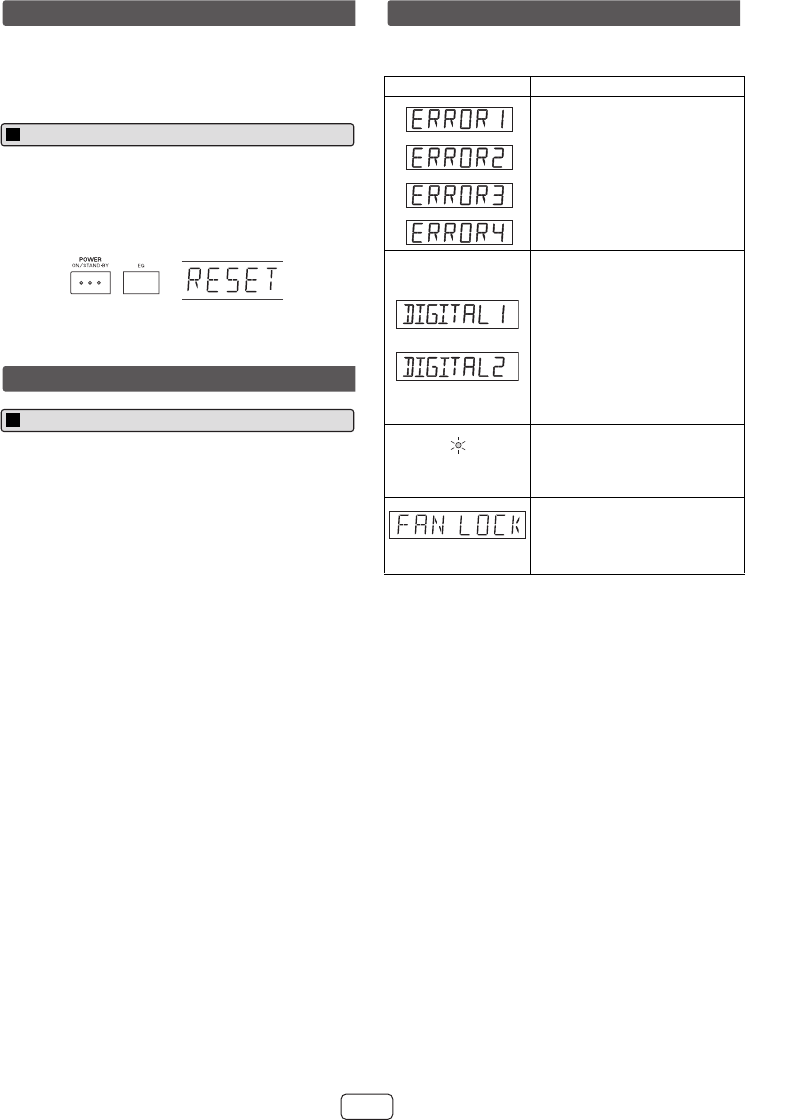
9
8
7
6
5
4
3
2
1
9
E-22
2011 January 27
HT-SB600
If such a problem occurs, do the following:
1. Set the unit to the stand-by mode and turn the power on
again.
2. If the unit is not restored in the previous operation, unplug
and plug in the unit again, and then turn the power on.
Make sure to disconnect all output and input cables
attached to the unit before performing the factory reset.
1. Press the ON/STAND-BY button to enter the power
stand-by mode.
2. While pressing the EQ button, press and hold the
ON/STAND-BY button until “RESET” appears.
Caution:
This operation will erase all data stored in memory
including clock, timer settings and tuner preset.
Periodically wipe the cabinet with a soft cloth.
Caution:
● Do not use chemicals for cleaning (gasoline, paint
thinner, etc.). It may damage the cabinet finish.
● Do not apply oil to the inside of each component. It may
cause malfunctions.
When you fail to perform operations properly, the following
messages are displayed on the unit.
(*):
Should the same message appear even if the speaker is
unplugged and plugged in, or is set to the stand-by mode
and on again, contact your local dealer where you
purchased the unit.
Troubleshooting chart (continued)
Factory reset, clearing all memory
Maintenance
Cleaning the cabinet
Display Meaning
●
Malfunction of the surround
circuit. Place the speaker away
from noise source and plug the
AC power cord into another AC
outlet. (*)
(Display blinks)
●
When there is no input signal.
Play back the connected
equipment.
●
Nonstandard signal. Cannot be
recognized.
●
Signals other than DOLBY
DIGITAL, DTS, Linear PCM
cannot be recognized.
●
Poor connection of the digital
audio input terminal.
●
Turn off the unit and check if the
cable is connected properly.
Timer indicator
(blinks red)
●
When the protection circuit is
activated.
(Shown for 2 seconds)
●
The cooling fan at the rear of the
unit does not run.
Unplug the AC power cord and
check if foreign objects get
caught around the cooling fan. (*)
Error indicators and warnings
or
or
or
or


















