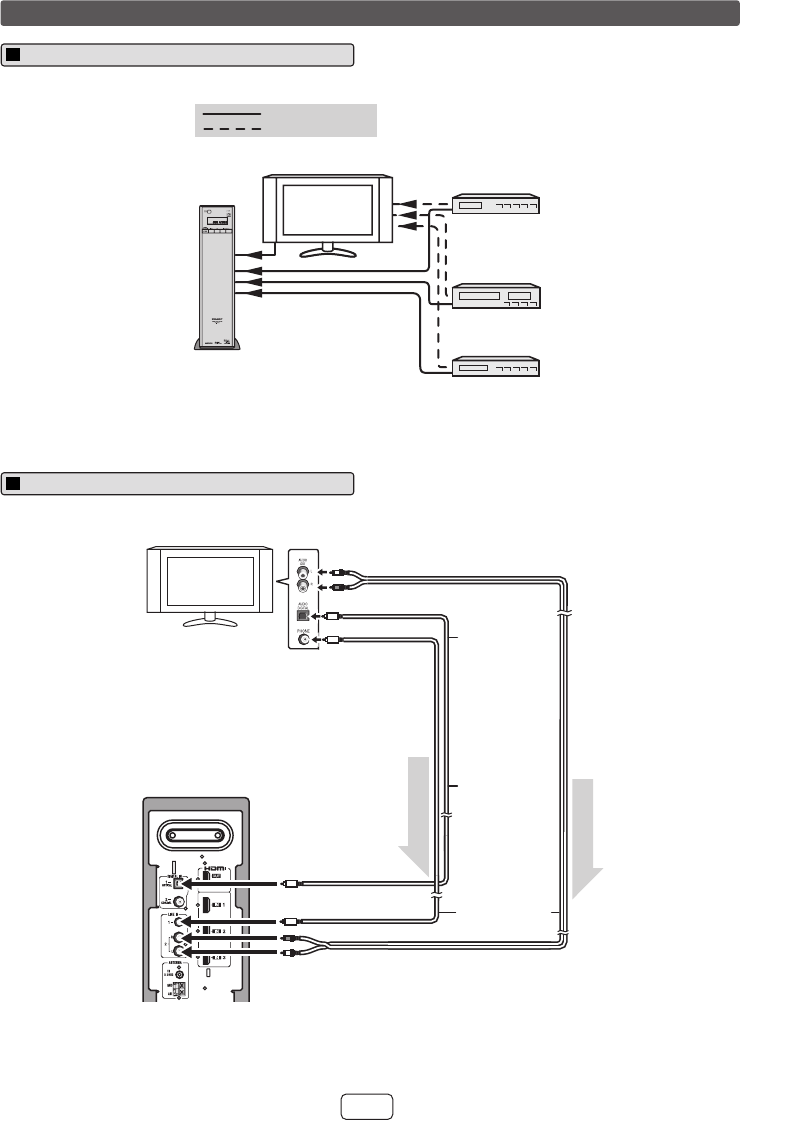
9
1
7
6
5
4
3
2
1
9
2011 January 27
HT-SB600
E-13
The illustration below shows the flows of audio and video signals.
Notes:
● Refer to the operation manual of the equipment to be connected.
● Fully insert the plugs to avoid fuzzy pictures or noises.
Connect to the TV using an optical digital audio cable or an audio cable.
Audio connections to TVs, DVD players, VCRs, etc.
Other connection (without HDMI)
DVD/Blu-ray
Disc Player
VCR/Game
console
Digital tuner, etc.
TV
Audio signal
Video signal
Connecting a TV, etc.
TV
Audio cable
(commercially
available)
To LINE IN 2 input terminals
To LINE IN 1 input
terminal
Optical digital
audio cable
(commercially
available)
Main unit
Audio signal
Audio signal
To optical
digital audio
output terminal
To audio output terminals
To HEADPHONE
terminal
To DIGITAL IN 1
(optical) input
terminal


















