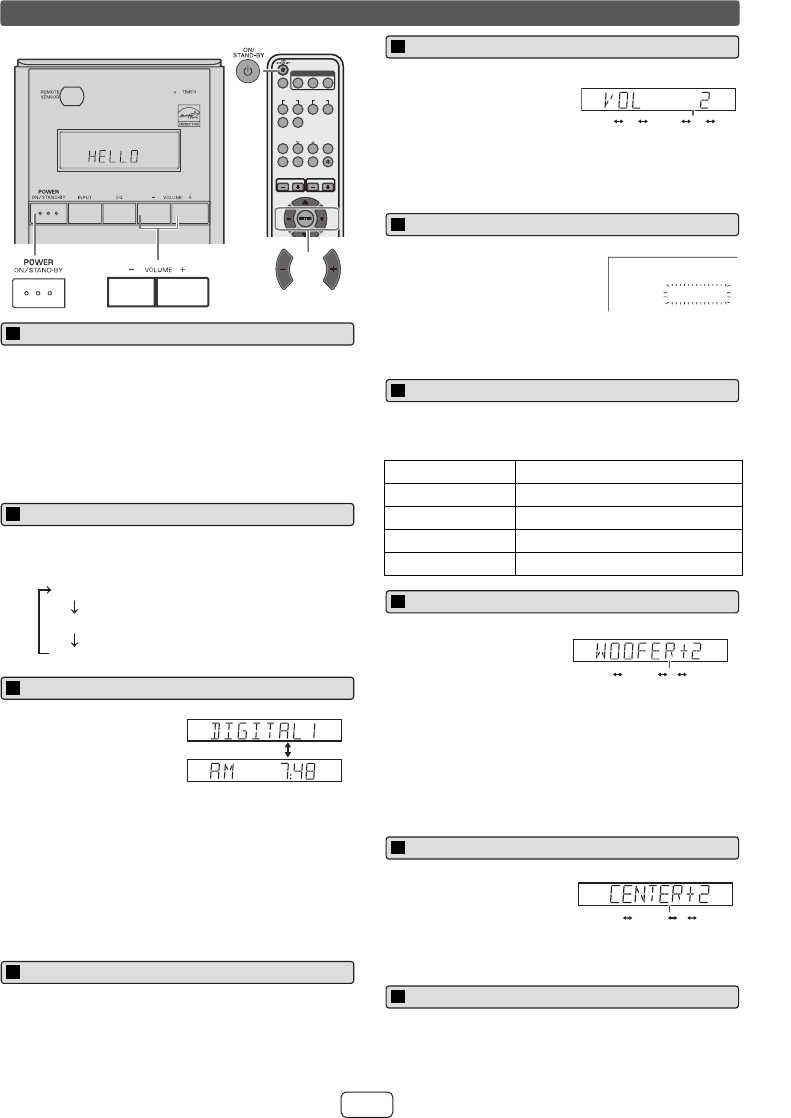
9
8
7
6
5
4
3
2
1
9
E-16
2011 January 27
HT-SB600
Press the ON/STAND-BY button on the main unit or the
remote control.
● The power turns on. If the power does not turn on,
check whether the AC power cord is plugged in
properly.
To set the unit to stand-by mode:
Press the ON/STAND-BY button again on the main unit or
the remote control.
Press the DIMMER button to adjust the brightness of the
display.
Note:
If clock not previously set, “ADJUST” will be displayed for
a while. (Refer “setting the clock” on page 19)
If you turn off and on the unit with the volume set to 80 or
higher, the volume starts at 40 and fades in to the last set
level.
Remote control operation:
Press the VOL + button to increase the volume and the
VOL – button to decrease the volume.
Note:
When the unit is turned off and back on again, muting is
canceled.
Press the EQ button on the main unit or EQUALIZER
button on the remote control repeatedly to select the
desired equalizer mode.
Notes:
● When sound from the speaker is distorted, decrease
the subwoofer level.
● When changing the subwoofer level, the output level of
the Subwoofer is also changed.
Press and hold MUTE button on the remote control until
“TV SPK” or “SB SPK” appear on the display to toggle
sound output between this unit or TV.
General control
Clock can be displayed
during power On or standby
mode.
Display clock:
Press the CLOCK button on
the remote control. The time
display will appear for about 5
seconds.
To cancel the time display manually press the clock
button again within 5 seconds.
ARC
TV
CLOCK
DIMMER TUNING TUNER(BAND)
EQUALIZER X-BASS
VOLVOL
BASS/TREBLEMUTE
TIMER
LINEDIGITAL
SUBWOOFER LEVEL
PRESET
CENTER LEVEL
12
1212
3
HDMI
VOLVOL
To turn the power on
Display brightness control
(
Display is dim
)
(Display gets dimmer)
(
Display is bright
)
Dimmer 1
Dimmer 2
Dimmer off
Clock display
Volume auto fade-in
Main unit operation:
Press the VOLUME + button to
increase the volume and the
VOLUME – button for
decreasing.
The volume is muted temporarily
when pressing the MUTE button
on the remote control. Press again
to restore the volume.
MUSIC (for standard sound effect)
CINEMA /GAME (for cinema/game sound effect)
SPORT (for sport broadcasting)
NEWS (for news)
DOLBY VS (Dolby Virtual Speaker)
The subwoofer level can be
adjusted.
To increase the level, press
the SUBWOOFER LEVEL
+ button.
To decrease the level, press the SUBWOOFER LEVEL
– button.
The center speaker level can
be adjusted.
To increase the level, press
the CENTER LEVEL + button.
To decrease the level, press the CENTER LEVEL –
button.
Volume control
00 01 02 99 100
.....
Muting
MUTING
Equalizer
Subwoofer level control
-5 -4 5
4
.....
Center speaker level control
-5 -4 5 4
.....
Speaker output selection (HDMI connection)


















