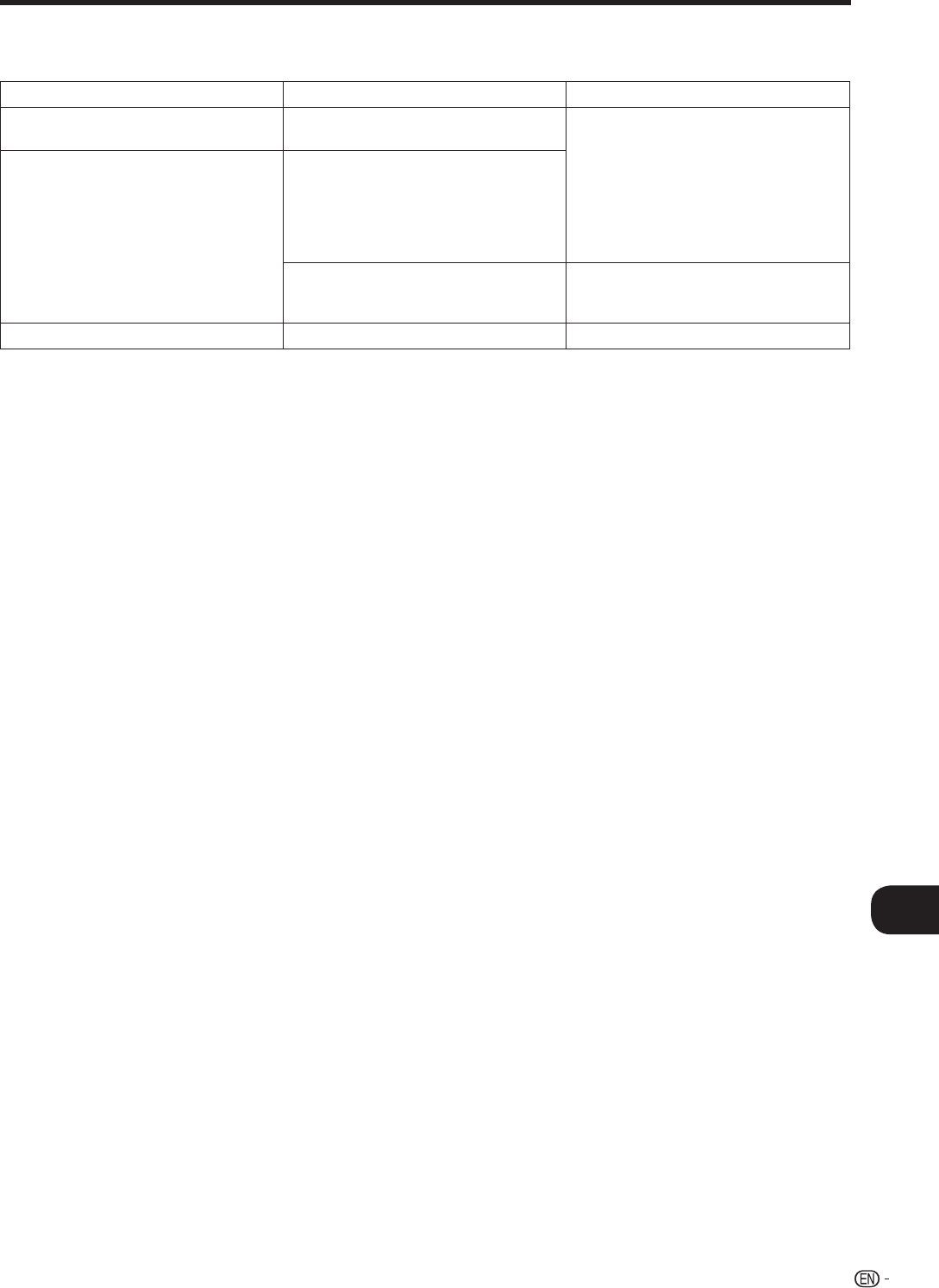
49
Appendix
r
On-screen Error Messages
Messages Relating to BD and DVD
• The following messages appear on the TV screen in case the disc you tried to playback is not appropriate or the operation
is not correct.
Error message Possible Error Suggested Solution
CANNOT PLAY. • The disc cannot be played back with
this Player.
• Check the disc, and load it correctly.
INCOMPATIBLE DISC. • If you load a disc which cannot
be played with this Player (i.e. a
scratched disc), or if you load a
disc upside down, this message
will appear, and the disc tray will
automatically pop out.
• Occurs if the loaded disc cannot be
played because it is a non-standard
disc or scratched, etc.
• Remove the disc.
CANNOT OPERATE. • Occurs if an operation is incorrect.
_____________
BD-HP20U_en_f.indd 49BD-HP20U_en_f.indd 49 2007/08/06 10:22:082007/08/06 10:22:08


















