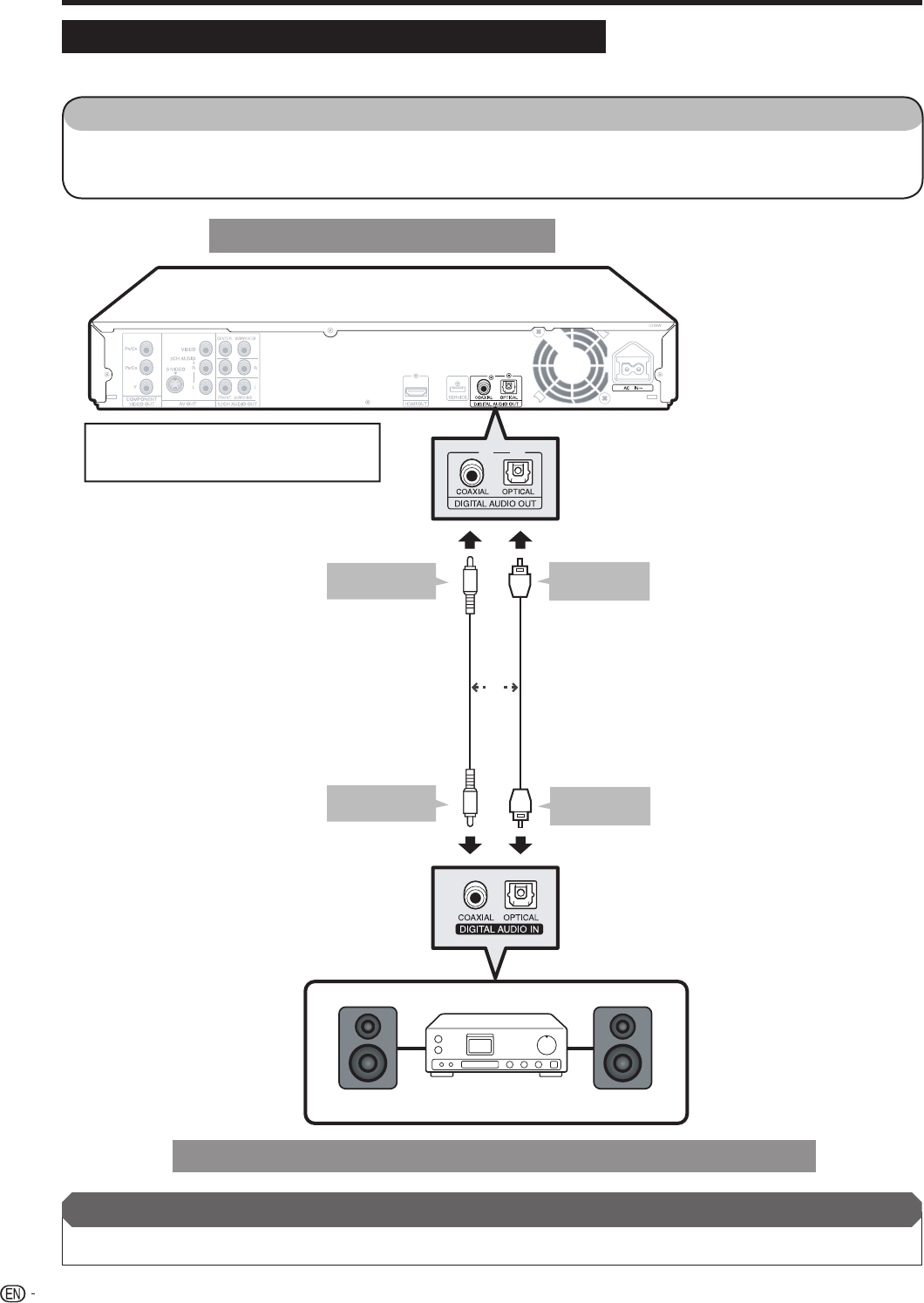
Connecting to the Digital Audio Terminal or Jack
You can connect audio equipment to the DIGITAL AUDIO OUT terminal or jack.
STEPS
1: Be sure to turn off this Player and the equipment before making any connections.
2: Firmly connect an optical digital cable (commercially available) to the optical digital audio terminals or a
coaxial digital cable (commercially available) to the coaxial digital audio jacks (1 and 2, or 3 and 4).
This Player
To COAXIAL
jack
To OPTICAL
terminal
or
Optical digital cable
(commercially available)
Coaxial digital cable
(commercially available)
To coaxial
input jack
To optical
input terminal
Amplifi er
Audio equipment with a digital audio input terminal or jack
3
1
4
2
After connecting
• Load a disc and start playback. (Pages 24-27)
• When using COAXIAL/OPTICAL output,
5.1 ch Digital Output is available.
7.1 ch Digital Output is not available.
18
Audio Connections
BD-HP20U_en_c.indd 18BD-HP20U_en_c.indd 18 2007/08/06 10:19:272007/08/06 10:19:27


















