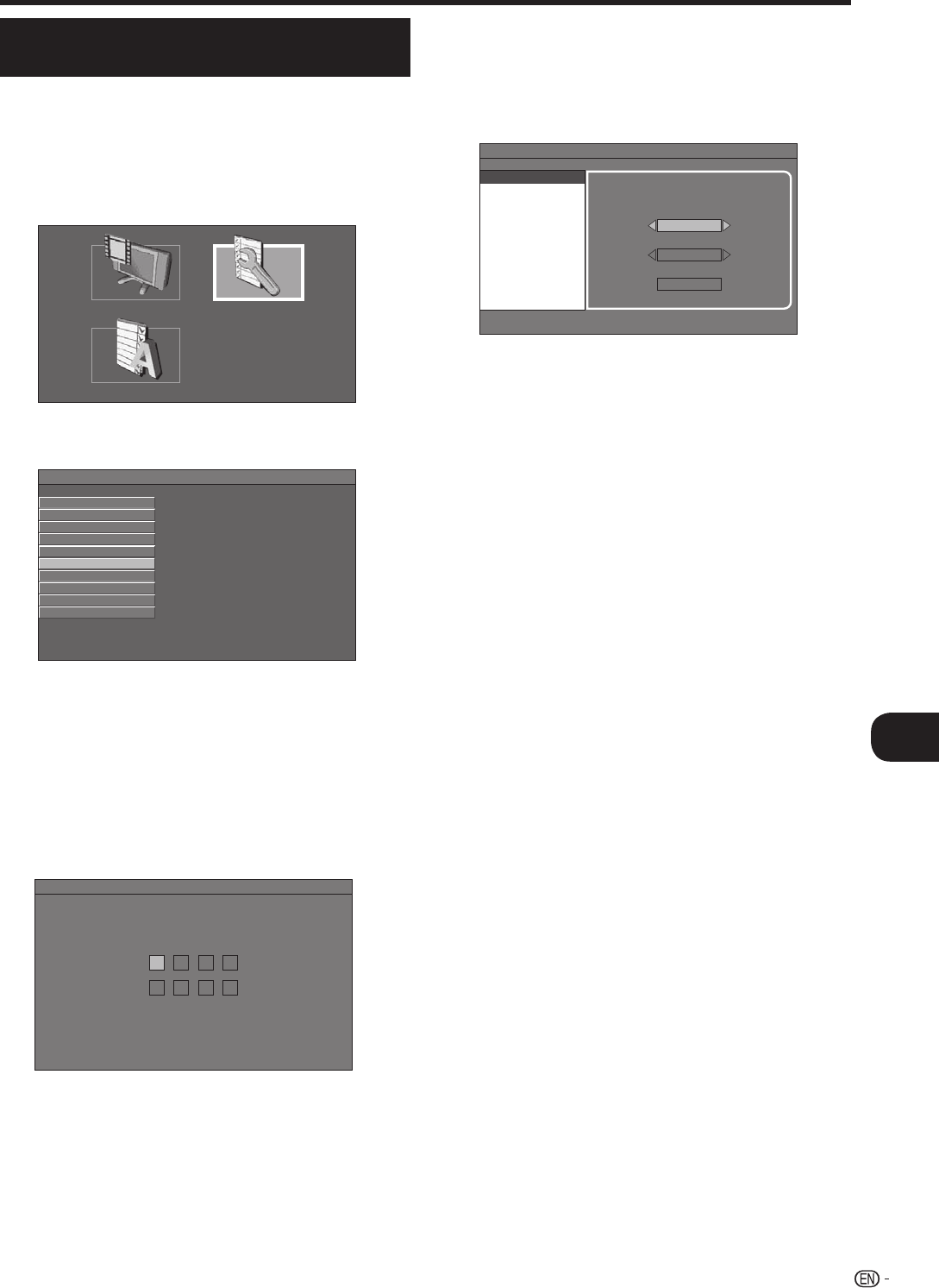
43
Settings
q
Basic Operation for PLAYBACK
SETTING
Example: Setting “PARENTAL CONTROL” under
“PLAYBACK SETTING”.
Press SETUP to display the SETUP MENU
screen.
Press a/b/c/d to select “SETTINGS”, then
press ENTER.
1
2
AUDIO VIDEO SETTINGS
SPEAKER SETTINGS
QUICK START
AUTO POWER OFF
AQUOS LINK
PLAYBACK SETTING
FRONT DISPLAY / LED
VERSION
SOFTWARE UPDATE
SYSTEM RESET
MENU [PLAYBACK SETTING]
Press a/b to select “PLAYBACK SETTING”,
then press ENTER.
3
MENU [PLAYBACK SETTINGS - PARENTAL CONTROL]
- ---
----
SETTINGS
DISPLAYS THE TITLE LIST SETTINGS
ON SCREEN LANGUAGE
When setting the password for the fi rst time.
1. Press c/d to select “YES” to enter the password
setting menu, then press ENTER.
2. Enter the 4-digit number.
3. Press ENTER to move to the next setting screen.
Press a/b to select “PARENTAL CONTROL”,
then press ENTER.
Enter your password.
• You cannot move to the next setting screen until you
can input the correct password.
4
5
Press c/d to select parental control level for
DVD video, then press ENTER.
Press c/d to select parental control level for
BD-ROM, then press ENTER.
Press c/d to select the country code, then
press ENTER.
6
PARENTAL CONTROL
DISC LANGUAGE
ANGLE MARK DISPLAY
PIN CODE SETTING
LEVEL 3
0
USA
MENU [PLAYBACK SETTINGS - PARENTAL CONTROL]
Press SETUP or EXIT to exit.7
BD-HP20U_en_e.indd 43BD-HP20U_en_e.indd 43 2007/08/06 10:21:202007/08/06 10:21:20


















