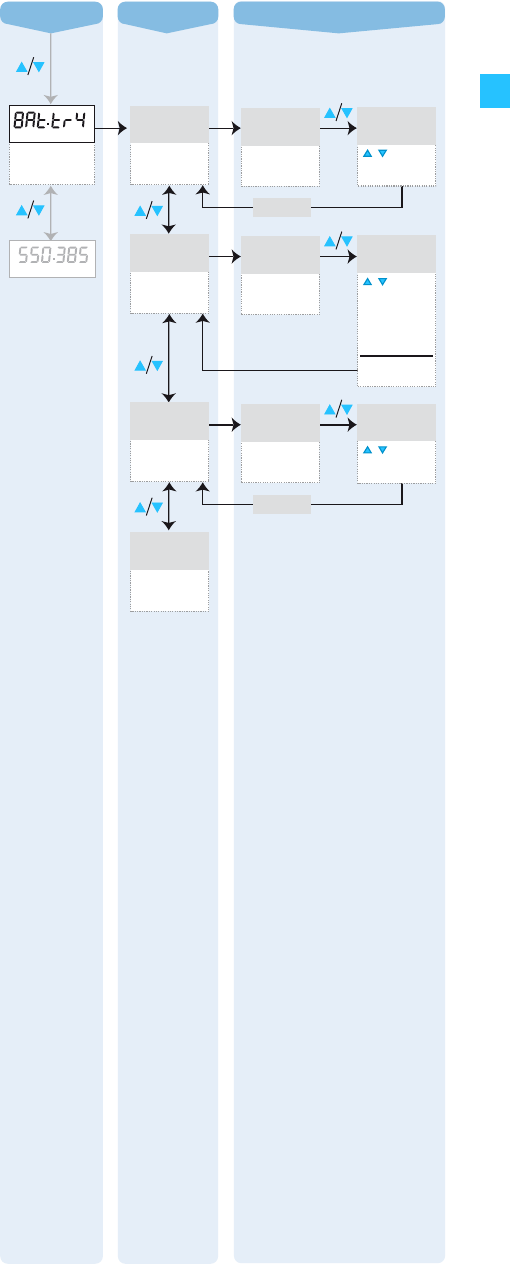
15
Display mode
Selection mode
Setting mode
SETSET
Selecting the
standard display
Current
standard display
BAt.tr CHAn
Current setting
/ :
CHAn, FrEq,
BAt.tr
SET
StorEd
SET
StorEd
dISP
SET
Loading the
factory-preset
default settings
rSt. no rSt. YES
Security check
:
YES, no
“reset” = YES,
Receiver loads
factory-preset default
settings, standard
display appears
“reset” = no,
reset is cancelled
SET
rESEt
SET
Setting the
autolock function
Loc. on Loc. oFF
Current setting
:
Loc. on
Loc. oFF
Loc
Exiting the
operating menu
ESc


















