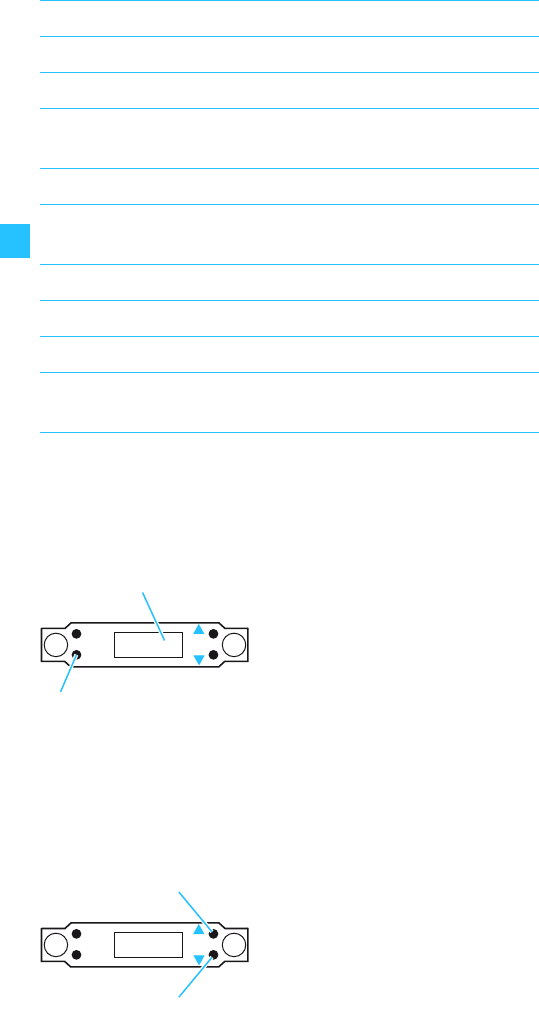
12
The following menus are available:
*) If the receiver is inserted into the slot-in facility of a
camcorder, the “PHonE“ menu is deactivated
(see
page 23).
Changing to the setting mode of a selected menu
Adjusting a setting
Use the
̄
button
´
or the
̆
button
²
to adjust the
setting of the selected menu.
Menu Function of the menu
PHonE Adjusting the headphone volume*
CHAn Selecting a channel
tunE Setting receiving frequencies for the
channel bank “U” (variable bank)
SquELH Adjusting the squelch threshold
Auto Activating/deactivating the automatic receiver
switch-on/off via the camcorder
dISP Selecting the standard display
rESEt Loading the factory-preset default settings
Loc Activating/deactivating the lock mode
ESc Exiting the selection mode and returning
to the standard display
̈ Press the SET button ³ to
change to change to the
setting mode of the selected
menu.
The current setting that can be
adjusted flashes on the LC
display panel ¿.
y
By pressing the
̄
button
´
or
the
̆
button
²
, the display
jumps either forwards or
backwards to the next setting.
y
In the “CHAn”, “tunE”, “PHonE”
or “SquELH” menu, the
buttons
´
and
²
feature a
“fast search” function, i.e. the
display cycles continuously.
In
the “
tunE
” menu, the cycling of
the display is continuously
accelerated. The “fast search”
function allows you to get fast
and easily to your desired
setting.
ON
SET
ᕡ
ᕤ
ON
SET
ᕥ
ᕦ


















