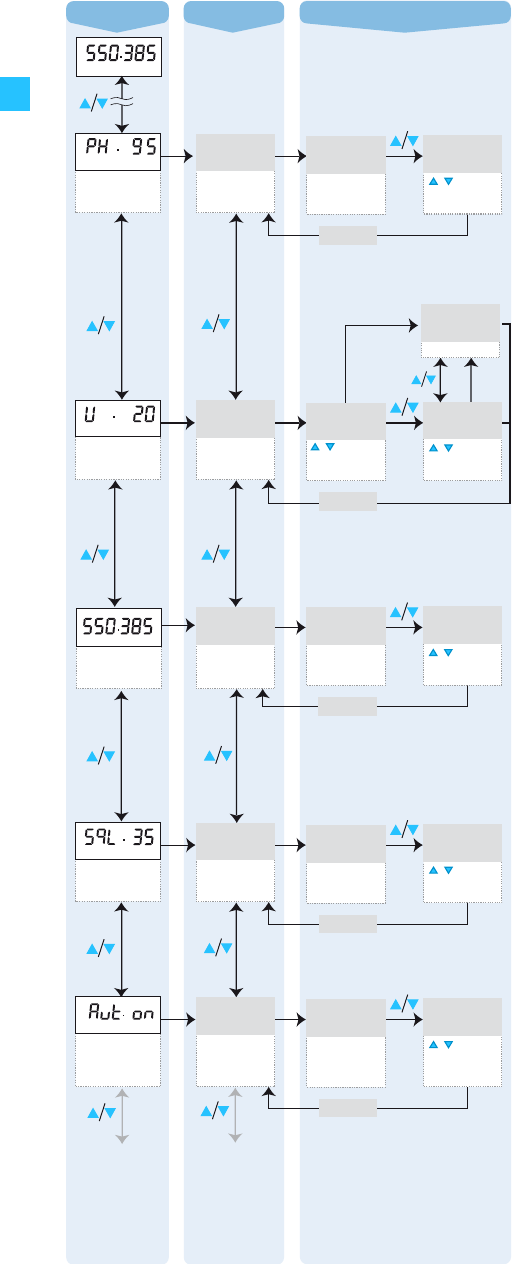
14
Overview of the operating menu
Deactivate the lock mode before adjusting the settings (see
“Activating/deactivating the lock mode – Loc” on page 18).
Pressing the ON/OFF button » will cancel your entry (ESC
function) and return you to the display mode.
Display mode
Selection mode
Setting mode
SETSET
Adjusting the
headphone
volume
Current
headphone volume
PH . 95 PH . 15
Current setting
/ :
PH . 0...PH . 126,
SET
StorEd
PHonE
in steps of 1
SETSET
Adjusting the
squelch threshold
Current
squelch threshold
SqL. 35 SqL. 25
Current setting
:
O5...40
SET
StorEd
SquELH
in steps of 5
SET
550.385 516.205
Current
frequency
:
SET
StorEd
Adjusting the
frequency
SETSET
SET
Changing the
channel bank
and the channel
Current
frequency
U . 20
F . 01
:
CHAn
:
U .01...U .20
F .01...F .32
Channel
U .01...U .20
F .01...F .32
Channel
Receiving frequency
1 sec.
SET
1 sec.
550.385
StorEd
Current
channel bank
tunE
RF
Setting the frequencies
for the channels of
channel bank “U”
SETSET
Automatic
switch-on via
camcorder or
manual switch-on
Current setting
of switch-on
function
Aut. on Aut. oFF
Current setting
:
on, oFF
SET
StorEd
Auto


















