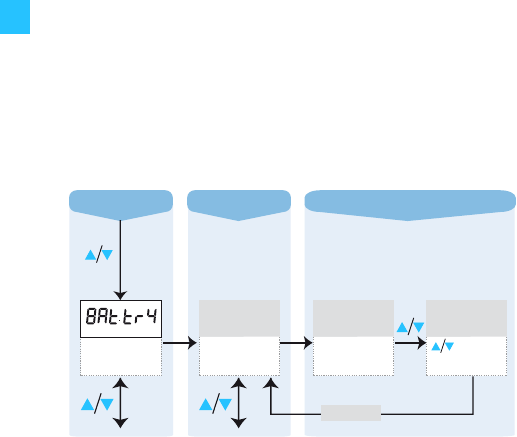
10
Working with the operating menu
By way of example of the “dISP” menu, this section
describes how to use the receiver’s operating menu.
The operating menu has three modes:
y Display mode
In display mode, you can display the current menu
settings one after the other – even when the lock mode is
activated.
y Selection mode
In selection mode, you can select the menu whose setting
you want to change. To change to the selection mode, the
lock mode must be deactivated.
y Setting mode
In setting mode, you can change the setting of the
selected menu.
After switch-on
After switch-on, the standard display is shown on the
LC display panel. Depending on the setting, the receiving
frequency, the channel number or the battery status of the
corresponding transmitter is displayed.
Note:
In order that the transmitter battery status can be
displayed on the “BAt.tr” standard display, this
functionality must be supported by the transmitter
used (see “Suitable transmitters” on page 4).
Selection mode
Setting mode
Display mode
SET SET
SET
Current
standard display
Selecting the
standard display
dISP
Current
setting
FrEq
StorEd
CHAn, FrEq, Bat.tr
CHAn
:


















