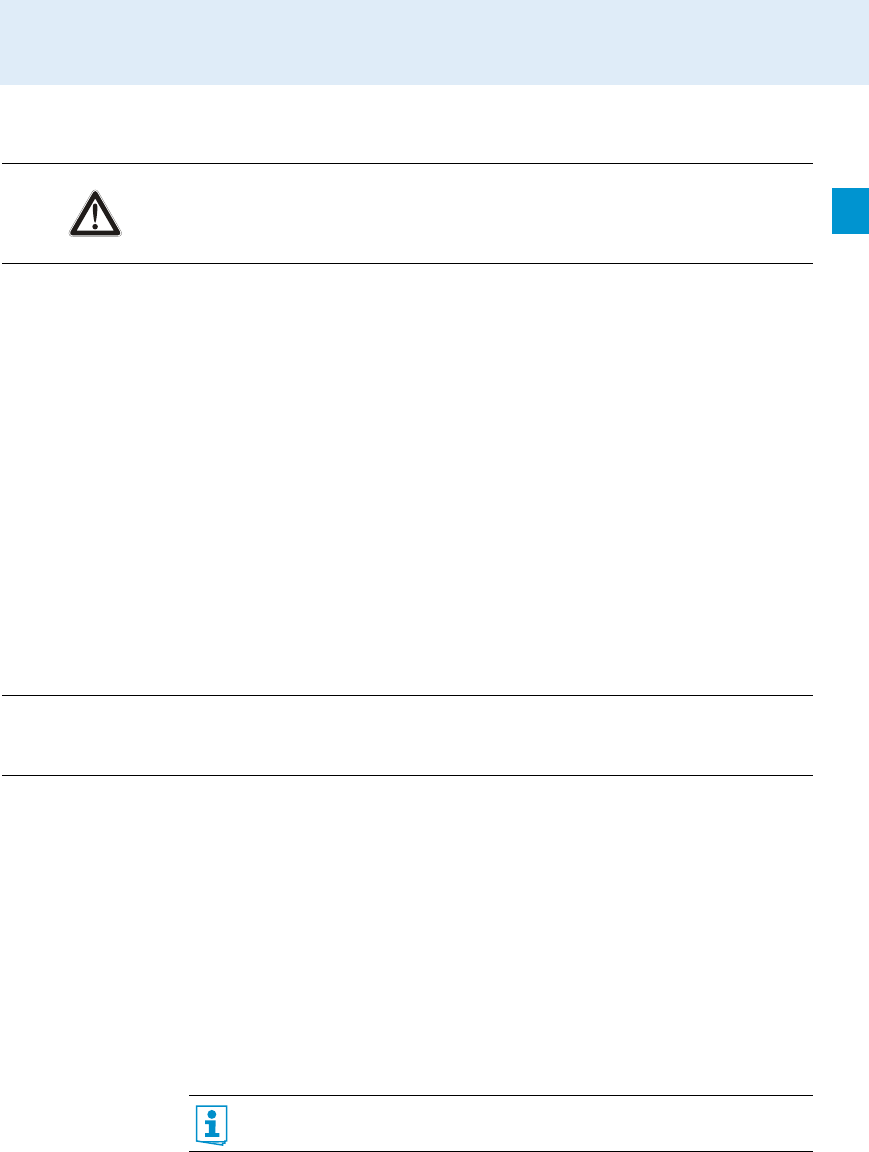
Cleaning the devices
29
Cleaning the devices
EM 500
̈ Before cleaning, disconnect the device from the mains.
̈ Use a slightly damp cloth to clean the receiver from time to time. Do not use any solvents
or cleansing agents.
SK 500
̈ Use a slightly damp cloth to clean the bodypack transmitter from time to time. Do not
use any solvents or cleansing agents.
SKM 500
̈ Use a slightly damp cloth to clean the bodypack transmitter from time to time. Do not
use any solvents or cleansing agents.
To clean the radio microphone’s sound inlet basket (MMD 835-1, MMD 845-1, MMD 935-1,
MMD 945-1, MME 865-1):
̈ Unscrew the upper sound inlet basket from the microphone head by turning it counter-
clockwise.
̈ Remove the foam insert.
̈ There are two ways to clean the sound inlet basket:
– Use a slightly damp cloth to clean the upper sound inlet basket from the inside and
outside
– or scrub with a brush and rinse with clear water.
̈ If necessary, clean the foam insert with a mild detergent or replace the foam insert.
̈ Dry the upper sound inlet basket.
̈ Dry the foam insert.
̈ Reinsert the foam insert.
̈ Replace the sound inlet basket on the microphone head and screw it tight.
You should also clean the contact rings of the microphone head from time to time:
̈ Wipe the contact rings of the microphone head with a dry cloth.
CAUTION! Liquids can damage the electronics of the devices!
Liquids entering the housing of the devices can cause a short-circuit and damage the
electronics.
̈ Keep all liquids away from the devices.
CAUTION! Liquids can damage the microphone head!
Liquids can damage the microphone head.
̈ Only clean the upper sound inlet basket.
For information on cleaning the MMK 965-1 microphone head, refer to its instruction
manual.


















