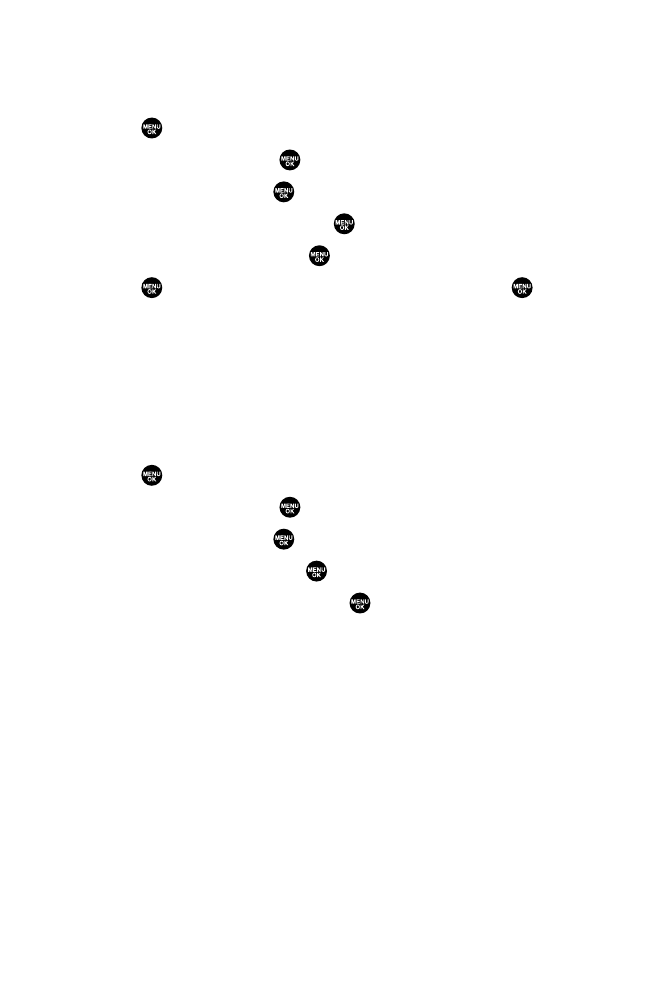
Changing the Screen Saver
Your new Sprint PCS Phone offers you the option of displaying a screen
saver while in standby mode.
To assign a screen saver:
1. Press to access the main menu.
2. SelectSettingsand press .
3. SelectDisplayand press .
4. SelectStandby Display and press .
5. SelectScreen Saver and press .
6. Press twice, select your desired screen saver and press .
7. Press Save(left softkey) to save the screen saver.
Changing the Background
You can customize your phone display’s appearance by selecting a color
scheme to reflect your personality.
To change the display’s background:
1. Press to access the main menu.
2. SelectSettingsand press .
3. SelectDisplayand press .
4. SelectBackgroundand press .
5. Select your desired color and press .
Section 2B: Controlling Your Phone’s Settings 47


















