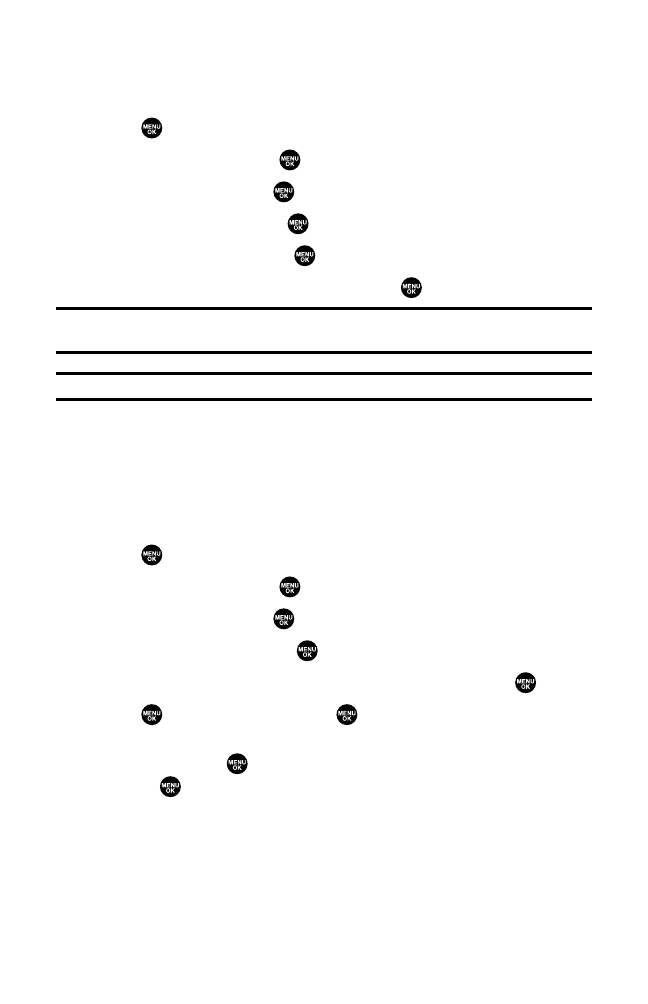
Changing the Backlight Time Length
The backlight setting lets you select how long the display screen and
keypad are backlit after any key press is made.
To change the backlight setting:
1. Press to access the main menu.
2. SelectSettingsand press .
3. SelectDisplayand press .
4. SelectBacklightand press .
5. SelectLCD or Key and press .
6. Select your defined time length and press .
Note:The Always On setting returns to the previous value the next time you turn on
the phone.
Note:Long backlight settings affect the battery’s talk and standby times.
Changing the Display Screen Animation
Your new Sprint PCS Phone offers options for what you see on the
display screen during various phone functions.
To set the animation display:
1. Press to access the main menu.
2. SelectSettingsand press .
3. SelectDisplayand press .
4. SelectAnimationand press .
5. SelectStandby, Outgoing Calls, or Service Search, and press .
6. Press , selectPreset, and press .
Ⅲ
For standby, you can also set the animation starting time. Select
afterand press , then highlight your desired setting time and
press .
Ⅲ
To deactivate this feature, select Offduring step 6 above.
Section 2B: Controlling Your Phone’s Settings 44


















