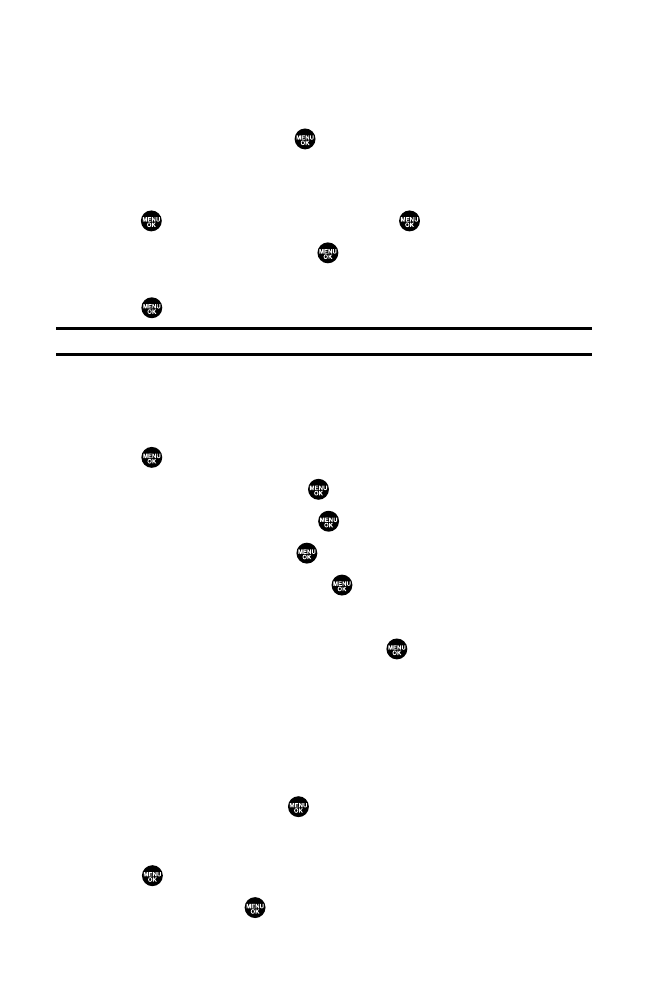
Recording a Customized Announcement
To record an announcement:
1. Follow steps 1-5 on the previous page.
2. SelectCustomand press Edit(rightsoftkey).
3. HighlightRecord and press .
Ⅲ
When an announcement has already been recorded, select Ye s or
Noto overwrite the existing recording.
4. Press to startthe firstrecording. (Press to stop recording.)
5. After the first recording, press again to start the
second recording.
6. Press to stop recording.
Tip:The maximum recording time is 12 seconds.
Reviewing an Announcement
To review an announcement:
1. Press to access the main menu.
2. SelectTools/Extrasand press .
3. SelectVoice Services and press .
4. SelectScreen Call and press .
5. SelectAnnouncementand press .
6. SelectPre-Recordedor Customand press Edit(rightsoftkey).
7. HighlightPlayor Play:Speakerand press .
Erasing an Announcement
To erase an announcement:
1. Follow steps 1-6 above.
2. SelectErase Name to erase the name for a Pre-Recorded
announcement and press .
– or –
SelectEraseto erase the message for a Custom announcement and
press .
3. SelectYe s and press .
Section 2I: Using Your Phone’s Voice Services 111


















