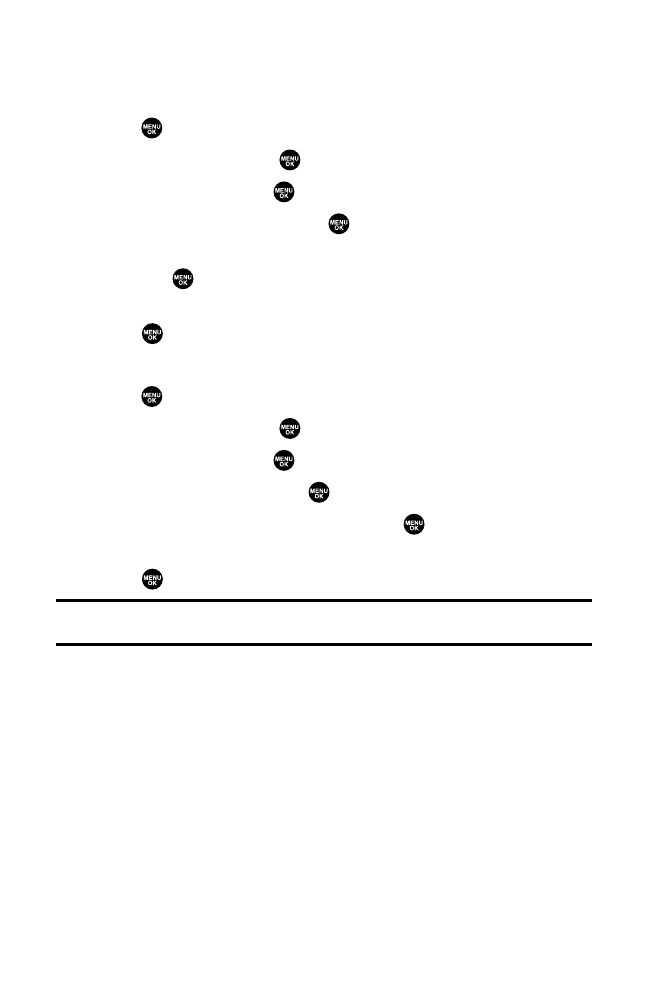
Adjusting the Phone’s Volume Settings
You can adjust your phone’s volume settings to suit your needs and
your environment.
To adjust the ringer and key volume:
1. Press to access the main menu.
2. SelectSettingsand press .
3. SelectSoundsand press .
4. SelectRinger/Key Vol.and press .
5. SelectRinger Volume, Calendar/Alarm, Start-up/Pw-off, or Key Beep
and press .
6. Select a volume level by pressing the navigation key up or down and
press .
To adjust the earpiece or speaker volume:
1. Press to access the main menu.
2. SelectSettingsand press .
3. SelectSoundsand press .
4. SelectReceiver Vol.and press .
5. Selecteither Earpieceor Speakerand press .
6. Select a volume level by pressing the navigation key up or down and
press .
Tip:You can adjust the ringer volume in standby mode (or the earpiece volume during a
call) by using the Side Up/Down key.
Section 2B: Controlling Your Phone’s Settings 40


















