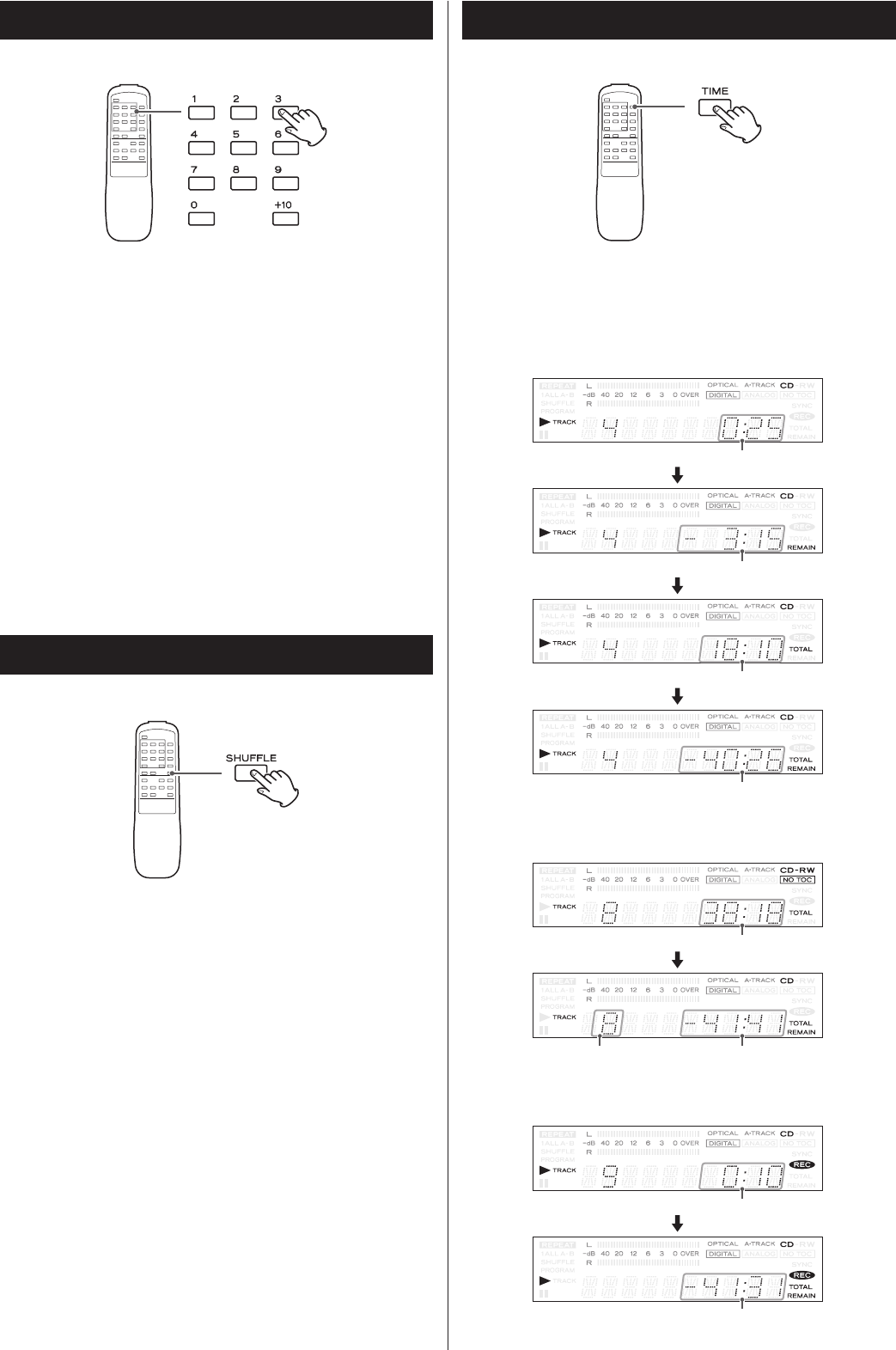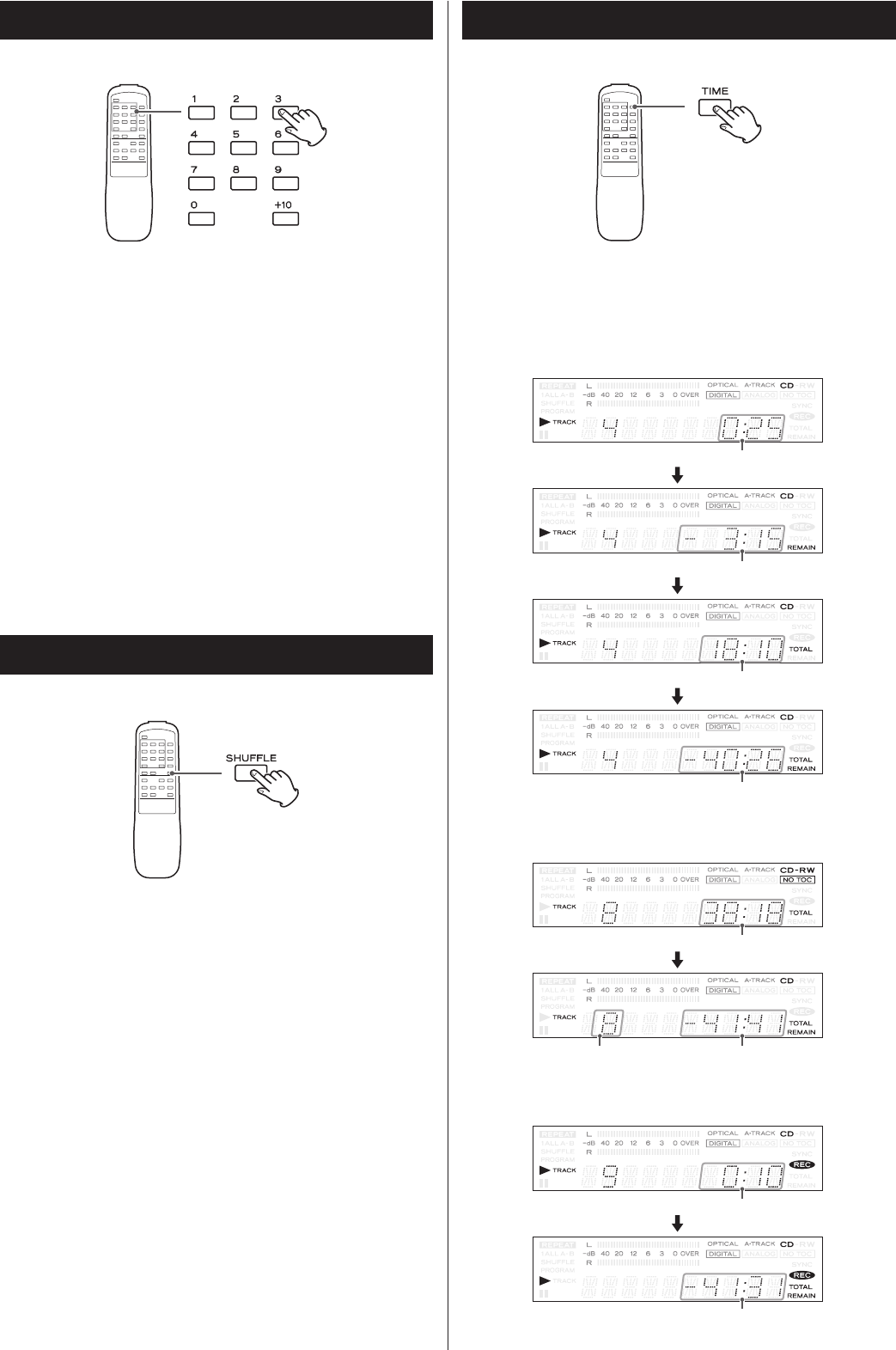
12
Direct Playback Time Display
Each time the TIME button is pressed, the display changes as
follows:
Shuffle Playback
The tracks can be played randomly.
In the stop mode, press the SHUFFLE button and the PLAY
button.
When the shuffle playback of all the tracks has been finished,
the unit stops and the shuffle playback mode is cancelled.
<
If you press the / button during shuffle playback, next
track will be randomly selected and played. If you press the
.
button, the currently played track will be played from
the beginning. A track cannot be replayed during shuffle
playback.
<
Shuffle playback doesn’t work during programmed playback.
<
If one of the following buttons is pressed, shuffle mode will
be cancelled:
SHUFFLE in the stop mode, OPEN/CLOSE,
STANDBY/ON, POWER
<
Shuffle playback works with finalized discs only.
elapsed time of current track
time remaining for current track
total elapsed time of the disc
time remaining for the disc
total play time of the disc
remaining recording time of the disc
elapsed recording time of the track
remaining recording time of the disc
total number of the tracks
CD/CD-R/CD-RW playback
Unfinalized CD-R/CD-RW, stopped
During recording
While in stop or playback mode, you can use the numeric
buttons of the remote control unit to select a track.
Press the numeric buttons to select a track. Playback starts
from the selected track.
To play tracks 1 through 9, simply press the appropriate button
(1 through 9).
To play a track whose number is higher than 9, press the +10
button appropriate number of times to set the “tens” digit of
the track number, followed by a single button to set the “units”
digit.
<
Direct playback isn’t possible during shuffle playback and
programmed playback.