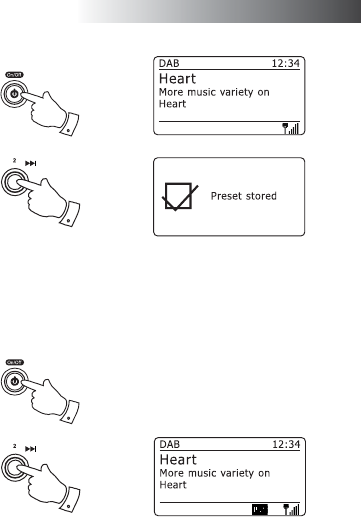
If you need any further advice, please call our Technical Helpline on 020 8758 0338 (Mon-Fri)
Presetting stations - DAB and FM radio
There are 5 memory presets each for DAB, FM and Internet radio. They
are used in the same way for each operating mode.
1. Press the On/Off button to switch on your radio.
2. Tune to the required radio station as previously described.
3. To store the station as a preset, press and hold the required Preset
button (1 - 5) until the display shows 'Preset stored'. The station will
be stored under the chosen preset button. Repeat this procedure as
needed for the remaining presets.
4. Stations which are already stored in the presets may be over written
by following the above procedure.
Note: All the radio station presets are preserved in memory when the radio
is switched off, even if there are no batteries installed.
Recalling a preset - DAB and FM radio
1. Press the On/Off button to switch on your radio.
2. Select the required operating mode using the Mode button.
3. Momentarily press the required Preset button. Your radio will then tune
to the station stored in preset memory. The chosen preset number is
shown in the lower area of the radio display, e.g. 'P2'.
1
1
54
FM Radio
3
3


















