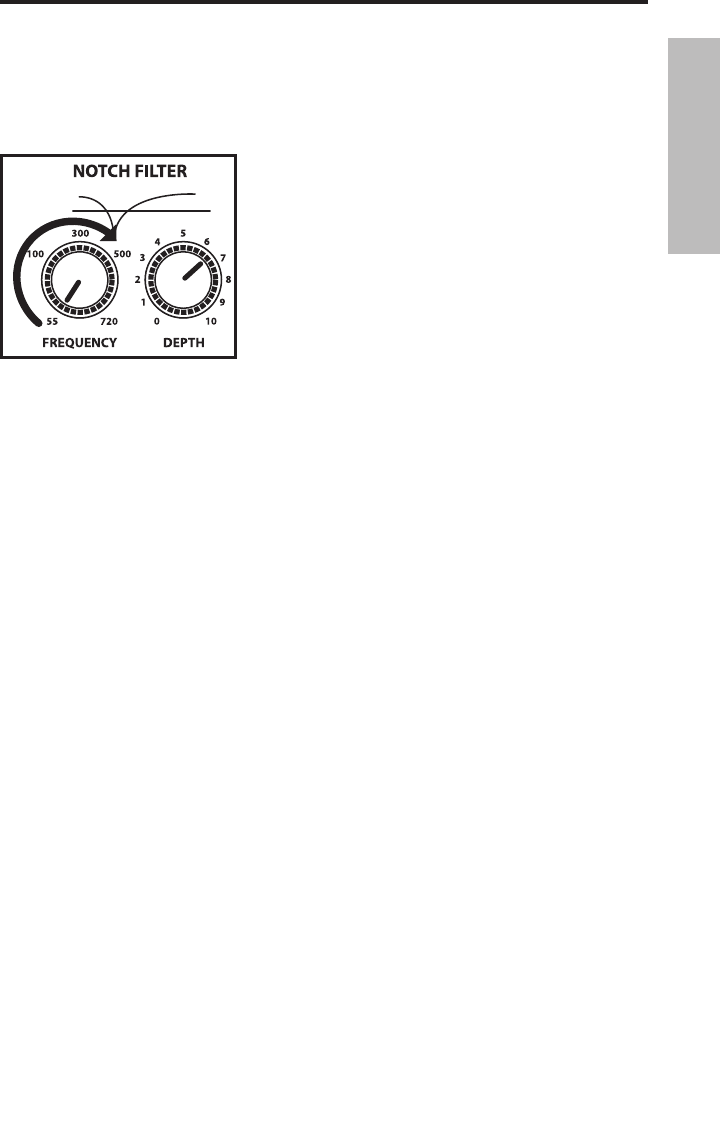
9
ENGLISH
Setting Up and Using Your Hartke AC75 and
AC150 Acoustic Amplifier
Setting the Notch Filter
The AC75 and AC150’s NOTCH FILTER is a power-
ful tool to help you remove feedback. Feedback is
that annoying howling sound that you get when
the sound from a loudspeaker is picked up by a
microphone connected to the speaker, re-amplified,
pick-up again, re-amplified… and so on, so that an
acoustical loop is created. The same phenomenon
can happen with your electric acoustic since the
pick-up system and wood of the instrument become
a transducer themselves like a microphone.
The NOTCH FILTER is a “cut only” equalizer that at-
tenuates a narrow band of frequencies. When you
set the NOTCH to the feedback frequency, you can
cut that frequency to eliminate the feedback. And,
since the bandwidth is narrow, the cut has little
effect on the tone of your instrument. By using the
NOTCH FILTER you can get the maximum level out of
your amplifier without feedback.
The NOTCH filter has two controls; FREQUENCY and
DEPTH. The FREQUENCY control is used to set the
specific frequency that the filter will cut from 55
to 720 Hertz. The DEPTH control is used to set the
amount of cut accruing at the FREQUENCY point. The
higher the setting, the more cut. Follow the steps
below to set-up the NOTCH FILTER
• For our exercise set the NOTCH FILTERS’ DEPTH
control to "6 - 7".
• With your acoustic instrument connected to the
Channel 1 input, try to turn the amplifier up by
raising the main VOLUME and the Channel 1 GAIN
control to a level right as feedback just occurs.
• Now, turn the NOTCH FILTERS’ FREQUENCY knob
slowly and stop as soon as you dial in the feed-
back frequency.
• You may hear the feedback get lower in volume
but not go all the way off. If the amplifier still
feeds back, increase the DEPTH and repeat the
above step. If the amplifier isn’t feeding-back and
you have enough volume, you’re done.


















