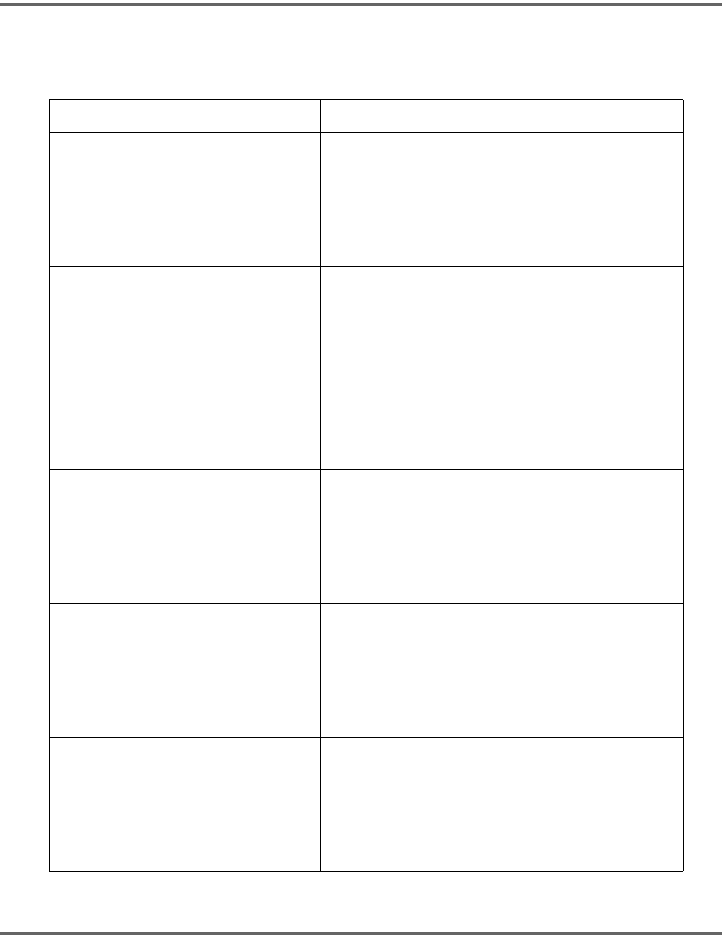
59
APPENDIX
In case of non receiving on Internet, refer to the table here under.
What has been done with succes What could be the trouble ?
The IP Radio is booted normally.
BUT
NO BAR IN THE RADIO STATION
LOGO* (the logo with 5 bars between a
radio and a computer).
The IP Radio doesn't get an IP address.
1. No DHCP server enabled. Please check the setting
of your router.
2. Wrong WiFi encryption key is entered. Please
double confirm the key and re-enter via the remote
controller.
3. The network interface has trouble.
1. The network interface of the IP radio
is good.
2. The connection between IP Radio
and router was OK.
3. The IP Radio already got an IP
address.
BUT
ONLY ONE BAR IN THE RADIO
STATION LOGO
1. Can't access to the vTuner server.
2. The DNS lookup for the IP address of the radio
station failed.
3. Can't access to the router or internet.
Connection between IP Radio and
vTuner server is OK.
BUT
ONLY TWO BARS IN THE RADIO
STATION LOGO
1. Can't access to the radio station.
2. The radio station rejected the connection request.
Connection between IP Radio and radio
station is OK.
BUT
ONLY THREE BARS IN THE RADIO
STATION LOGO
1. The streaming service of the radio station is una-
vailable or heavy loaded.
2. The IP Radio doesn't support the service type of the
radio station.
The connection between IP radio and the
radio station was OK.
BUT
ONLY FOUR BARS IN THE RADIO
STATION LOGO
There is some buffering trouble on the internet. The
available bandwidth is not good enough to have the
stable streams from the radio station.


















