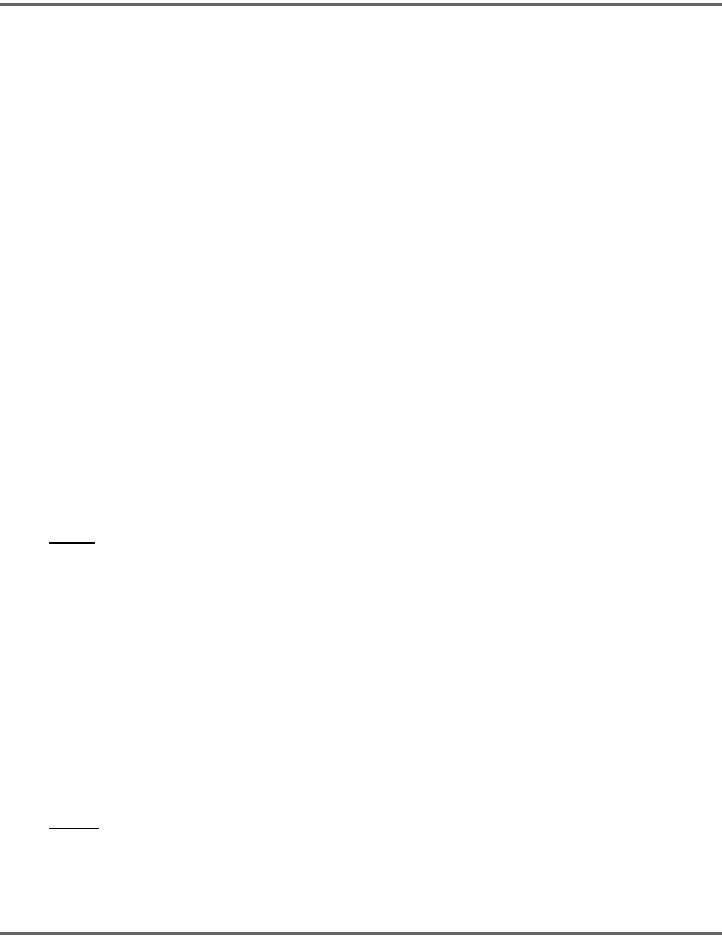
15
INSTALLATION
2. INSTALLATION
2.1. NETWORK SETUP
2.1.1. Basic Requirements
For the IP Radio device to work properly under your existing network environment, your
network must feature the following:
You must have a router device with an enabled DHCP server function, so that it can
automatically assign the IP address to your computer or another network device.
If you already have a router device in your home, it will be easy to setup the IP Radio device
with your existing network environment. If you don't know what you have on your home
network, the following FAQ will help you to troubleshoot before operating your IP Radio device.
The minimum streams to receive Radio IP are :
- 192 KPS for a normal quality,
- 640 KPS for an upper quality.
How does your computer or Notebook PC access the Internet?
The answer might be one of the following:
Case I
I have to plug an Ethernet cable to the computer, and
1. I have to execute a dial-up program from my computer to link to the ISP service, and I can
then access the Internet.
¸ You need to purchase a (wireless) broadband router.
2. No extra dial-up program is executed in my computer, but I set a fixed IP address in my
computer.
3. No extra dial-up program is executed in my computer, and I set a dynamic IP address in
my computer.
¸ There is a router device in your home. You can configure the IP Radio device in wired
client mode to operate it with your home network.
Case II
I use wireless connection, and
1. I have to execute a dial-up program from my computer to link to the ISP service, and I can
then access the Internet.


















