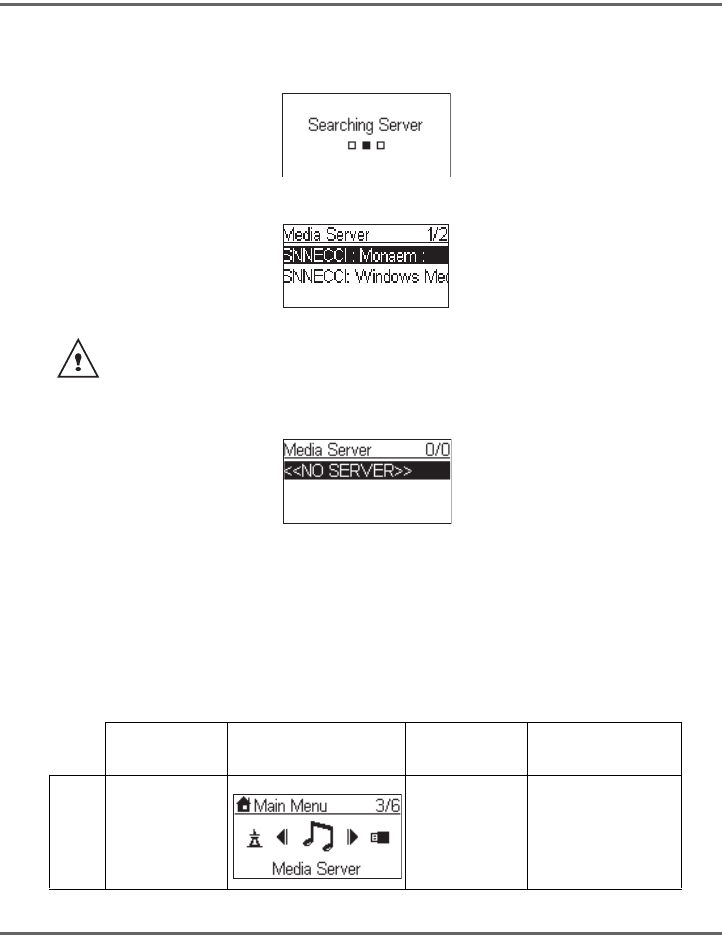
43
LISTENING TO MUSIC
The following message will be displayed while the device is detecting all available media
servers on your network. It takes a few seconds to complete.
The screen will then list all of the available media servers that you are able to select.
If no server is detected, the list will be empty.
Please check to ensure you have activated the media server on your computer. If, after that,
there are still no media servers on the list, please refer to the troubleshooting chapter to
identify the problem and solve it step by step.
The following screen shots illustrate the sequence used to connect to a media server "JAMES-
NB: James:", the service of which is provided by Windows Media Player 11, browsing to the
music album "Best of Roxette" to play the songs on this album.
If you stay locked on one of the intermediates windows, you may have to
activate the service " network sharing " of windows media player.
Screen on the
right
Screen shot Next screen Comment
1 "" button
or "OK" button
Initial screen


















