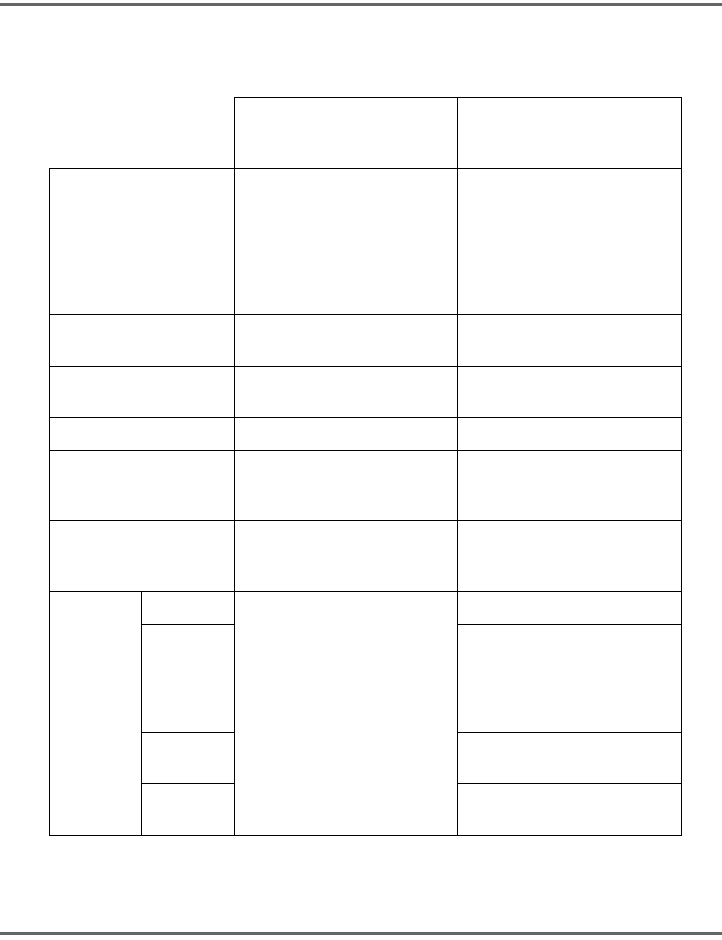
11
YOUR WI-FI IP RADIO
(A) For the Selection Screen & Playback screen
Select Screen
(Screen with menu list)
Playback Screen
(Screen with name
of station / song)
SNOOZE No function Launches the timer for 15, 30,
45, or 60 min (stops the
current music source after
time selected) - Information
screen displayed for 3s. -
Goes back to standby screen
with timer icon ON.
STOP 1. STOP MUSIC.
2. Go back to main menu.
Identical.
POWER Put the device in Standby
mode.
Identical.
OK Select the function. Goes to option screen.
UP Move to previous item. 1. Volume up.
2. After 2s goes back to
playback screen.
DOWN Move to next item. 1. Volume down.
2. After 2s goes back to
playback screen.
LEFT Radio IP Goes back to the previous
menu.
Goes back to radio list.
Radio FM If radio FM (direct access) :
Goes back to the menu list.
Otherwise: Goes back to
radio list.
Media
Server
Goes back to the song list.
MP3
Player
Goes back to song list.


















