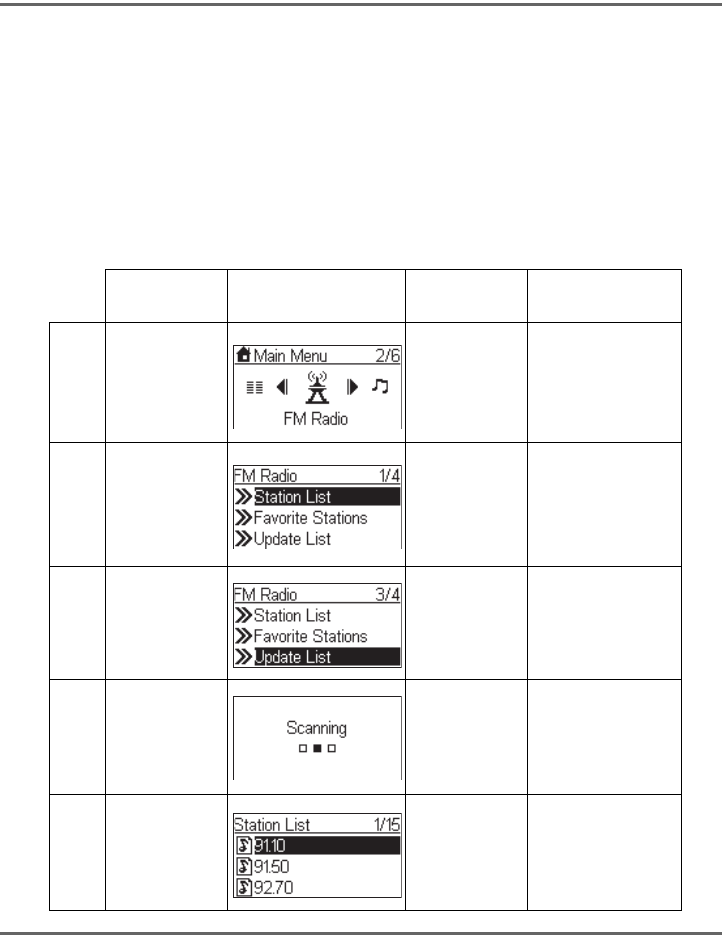
41
LISTENING TO MUSIC
When using the FM Radio function for the first time, remember to plug the FM antenna plug
into the FM antenna connector on the rear panel. Stretch out the antenna cable as far as you
can.
Once the antenna cable is properly connected, activate the "Update List" function to scan the
available FM stations. It takes few seconds to perform the scan operation. After that, you can
tune into the stations.
The following screen shots illustrate the sequence used to pre-set the FM stations and tune
into a radio station 98.70 MHz and listen to a program broadcast from it.
Screen on the
right
Screen shot Next screen Comment
1
.
"" button
or "OK" button
Initial screen
2
:
3 "" button
(2 times)
"" button
or "OK" button
4 Pre-setting the FM
station list
according to the
signal reception
quality.
5 There are
15 stations tuned.


















