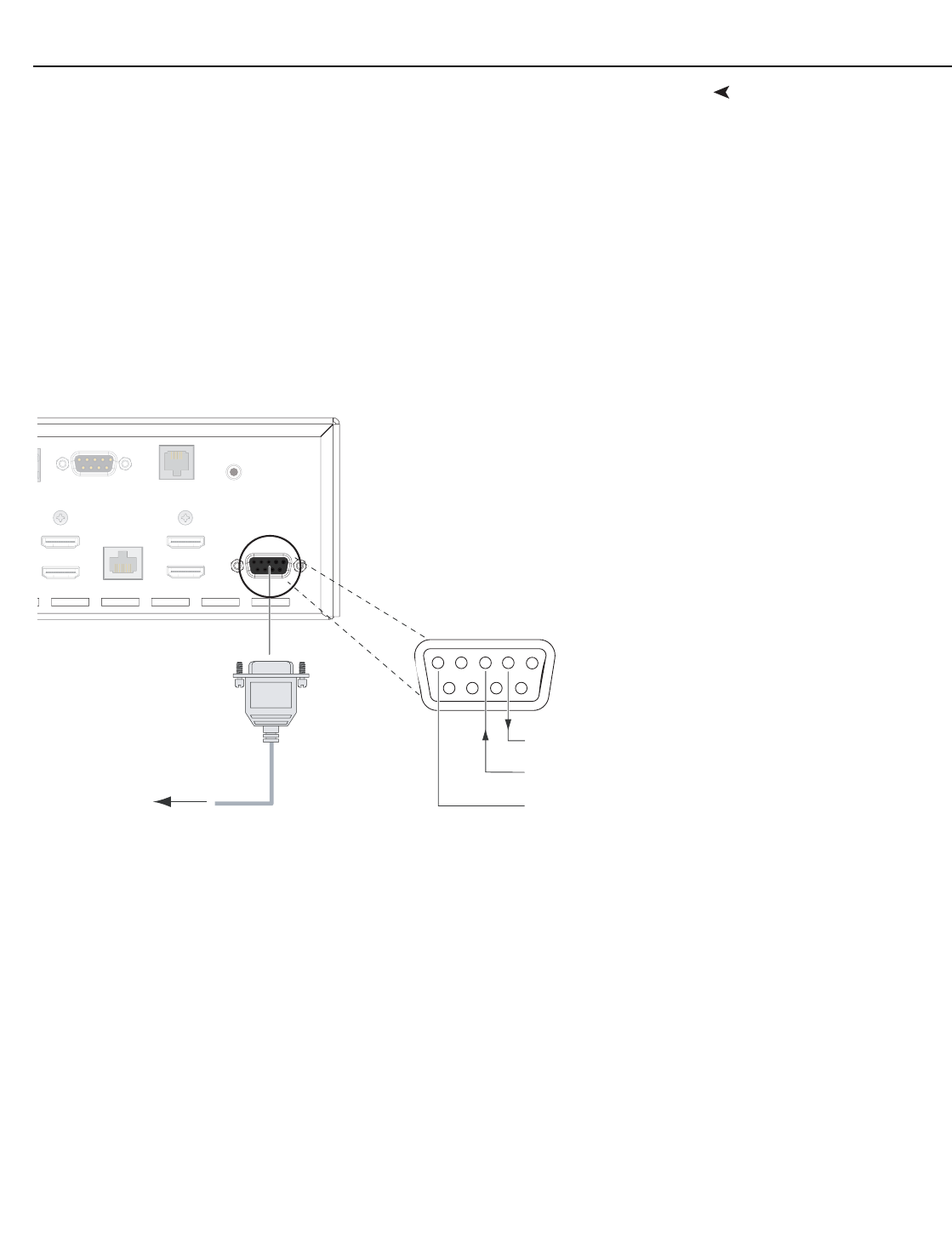
Installation
Lightstyle™ Series LS-100d Installation/Operation Manual 27
PRE
L
IMINAR
Y
Additional Connections to
the DHD Controller
(Optional)
The DHD Controller provides the following interfaces to external equipment that allow it to
control or be controlled by that equipment:
• An RS-232 interface to a PC or control/automation system;
• Three (3), 12-volt trigger outputs;
• An infrared (IR) repeater input;
• An Ethernet network interface for firmware updates and maintenance notifications.
The following sections describe how to make these interface connections. For more
information about using these connections, refer to Network on page 58 and External
Control on page 69.
RS-232 Controller Connection: Use a straight-through, 9-pin RS-232 cable to connect
a PC or control/automation system (if present) to the RS-232 port on the DHD Controller;
see Figure 3-9.
Figure 3-9. RS-232 Control System Connection to DHD Controller
To Accessory Box
PC / Control
RS-232
IR
Display Control
HDMI 3
HDMI 4
Ethernet
HDMI Out
To Display
HDMI Out
Audio Only
RS-232
T
o
Accessor
y
Bo
x
IR
Display Contro
l
H
DMI
3
H
DMI
4
E
t
he
rn
e
t
H
D
MI Ou
t
To Dis
p
l
a
y
HDMI
Ou
t
Audio
O
nl
y
R
S
-232
1
2
345
7
89
6
to Automation/
Control System
or PC
2 Receive Data
(to ctrl. system)
3 Transmit Data
(from ctrl. system)
5 Ground
(none of the other pins are used)


















