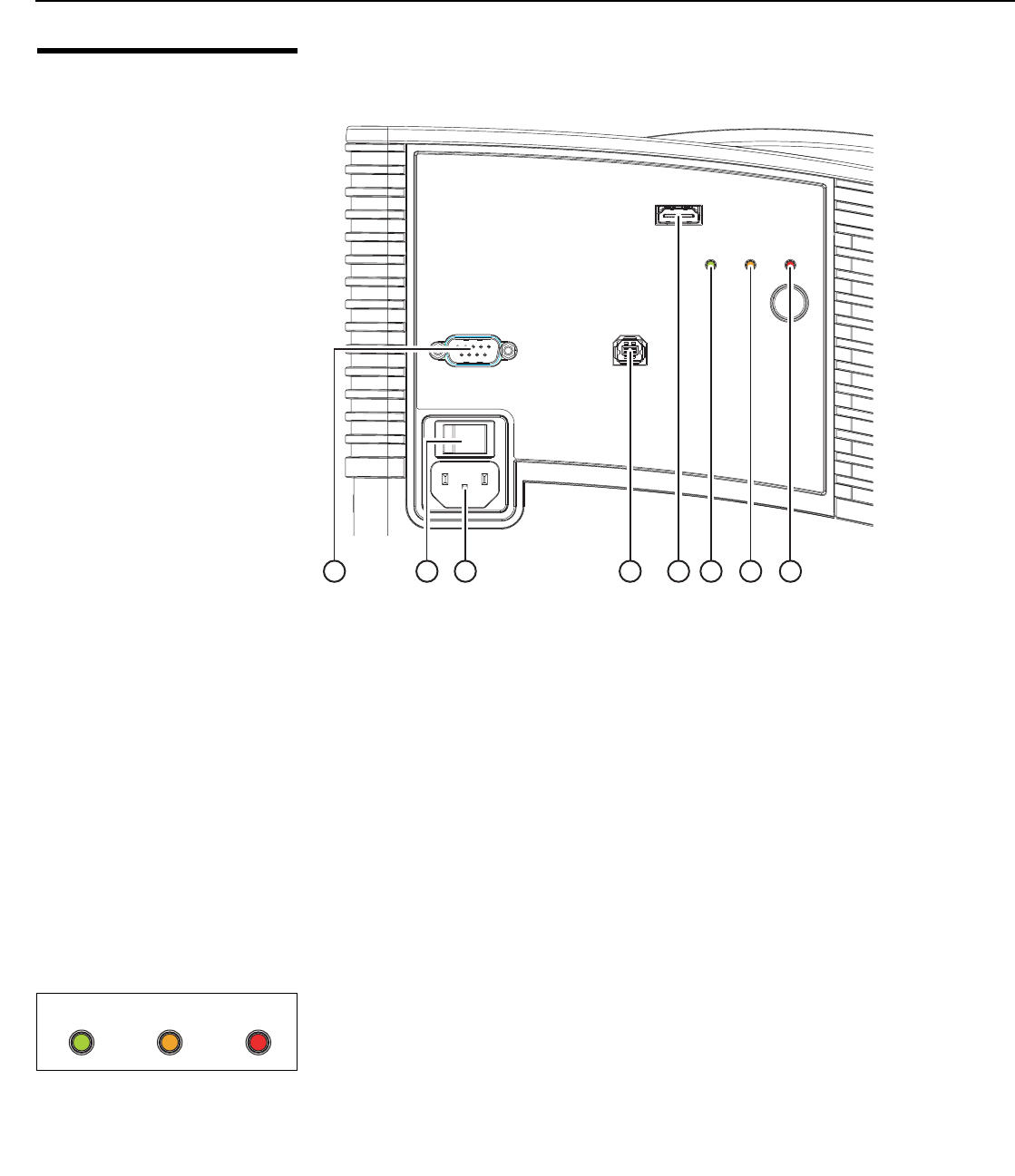
Controls and Functions
6 Lightstyle™ Series LS-100d Installation/Operation Manual
PRE
L
IMINAR
Y
2.2
LS-100d Input Panel
Figure 2-2 shows the LS-100d input panel.
Figure 2-2. LS-100d Input Panel
1. RS-232C INPUT (9-pin, male D-Sub; null-modem connection)
Connect the Display Control output on the DHD Controller to this input (see Figure
2-4).
2. MAIN POWER SWITCH
Disconnects or applies power to the projector.
3. POWER INPUT (100 to 240 VAC)
Connect the LS-100d to power here.
4. USB
A standard, USB Series “B” connection to a personal computer, for performing
software upgrades and other service procedures.
5. VIDEO
Connect the HDMI Out (To Display) connector on the DHD Controller to this input.
6. POWER LED
Indicates projector status as follows:
• Solid green = AC power present, ready to turn on
• Flashing green (0.5 seconds on, 0.5 seconds off) = projector is warming up; keypad
functions not allowed
• Flashing green (1 second on, 1 second off) = projector is cooling down; keypad
functions not allowed
• Off = Projector functioning normally
VIDEO
POWER ERROR TEMP
RS-232
USB
6 7 831 2 4 5
POWER ERROR TEMP


















