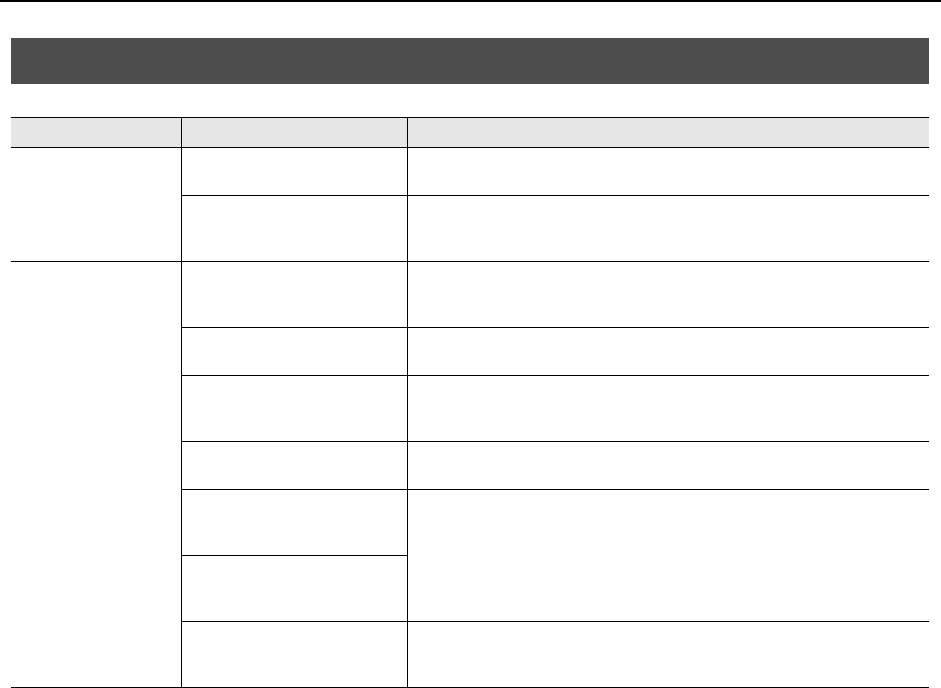
38
Troubleshooting
Problems with Playback
Problem Points to check Action
Can’t open song data
Is there sufficient free space on the
hard disk?
When opening a song data, make sure that there is sufficient space on the hard disk (at
least as much as the size of the song data)
A message indicates “Not a
Cakewalk Format File.”
It may be that the file has been damaged. You may be able to recover some of the data
by opening the file in Safe Mode. For details, refer to the Guitar Tracks 4’s online Help
section File Recovery Mode.
No sound at all
Is your sound reproduction
equipment (speakers,
headphones) connected correctly?
Connect your audio reproduction equipment.
“Connecting your audio equipment” (p. 16)
Is the power switch turned on?
Make sure that your sound reproduction system and the V-STUDIO 20 hardware is
powered up.
Are the volume knobs raised?
Make sure that the volume knobs of your sound reproduction system, the V-STUDIO
20’s
[MIDI BACKING] knob, [DAW OUTPUT] knob, and [OUTPUT LEVEL] knob
are raised.
Is the VS-20’s driver correctly
installed?
Make sure that the VS-20’s driver is installed correctly.
Could you have disconnected the
USB cable while Guitar Tracks 4 was
running?
If you perform such actions while Guitar Tracks 4 is running, communication between
Guitar Tracks 4 and the V-STUDIO 20 hardware will be interrupted, and Guitar Tracks 4
may stop responding.
Check the connection to the V-STUDIO 20 hardware, restart your computer, and restart
Guitar Tracks 4.
Could your computer have entered
Suspend or sleep mode while
Guitar Tracks 4 was running?
Could a message be indicating
“Unable to Open Audio Playback
Device”?
If Media Player or another application that has audio playback capability is running,
Guitar Tracks 4 won’t be able to use the audio driver. Close the audio playback
application, and then start Guitar Tracks 4 again.
VS-20_e.book 38 ページ 2010年1月18日 月曜日 午前9時8分


















