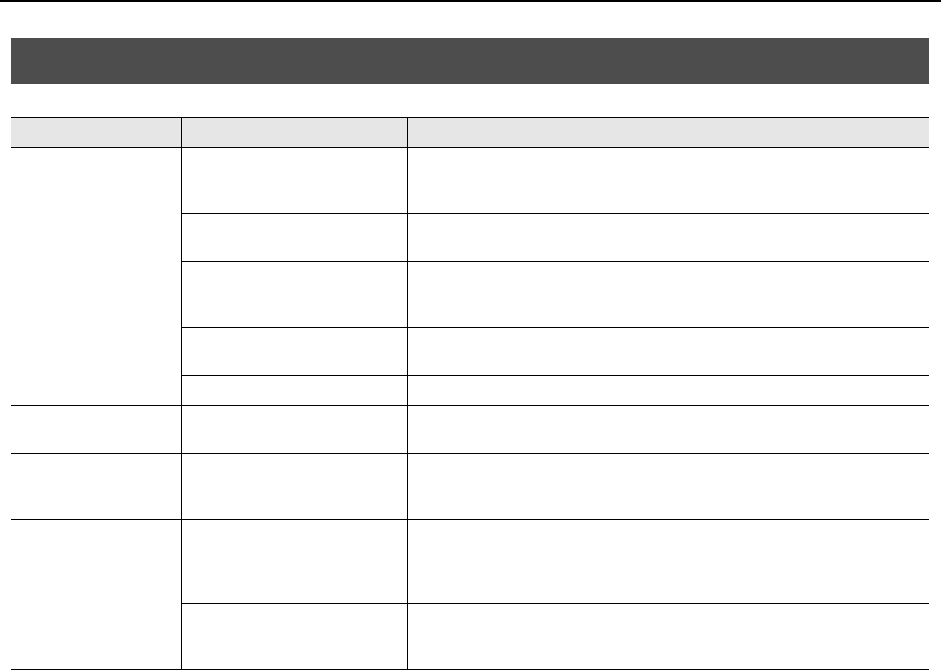
36
Troubleshooting
Problems When Installing Guitar Tracks 4 or Changing Settings
Problem Points to check Action
Can’t install
Guitar Tracks 4
Could you have attempted to
install Guitar Tracks 4 as a user
without administrative privileges?
In order to install Guitar Tracks 4, you must log on as a user who has administrative
privileges. Installation will not occur correctly if any other user attempts this.
Is the V-STUDIO 20 DVD-ROM
correctly inserted in the DVD drive?
If the DVD drive or the V-STUDIO 20 DVD-ROM is dirty, use a commercially available
cleaner to clean it.
Could system monitoring software
such as an anti-virus program be
running?
Close such software until installation is completed. For details on how to close the
software, refer to the documentation for your computer or for the software you’re
using.
Did you attempt to install from a
network drive?
You must install from a local drive.
Is there enough hard disk space? Your hard drive must have at least 6 GB of free space.(Recommended)
Plug-ins are installed but
not shown
It may be that a plug-in is disabled.
Check whether the plug-in might be disabled in the plug-in manager. For more about
the plug-in manager, refer to the Guitar Tracks 4’s Online Help.
“Audio Driver Error”
appears
Is the Audio Driver setting
appropriate?
If an audio driver not being used by Guitar Tracks 4 is installed, try either disabling that
driver or disconnecting the corresponding audio interface from your computer.
Try changing the “Audio Driver Settings” (p. 24).
Clicking [OK] in the
Audio Options dialog
does not close the dialog
box
Could an input-only or output-only
audio driver be installed, such as
for a USB speaker or USB
microphone?
In this case, your settings might not be applied when you click [OK] in the Audio
Options dialog box. Try disabling those audio drivers.
Could your computer’s internal
sound card be enabled?
Some internal sound cards may cause problems for other audio drivers. In this case, try
disabling the internal sound card in the device manager or in your computer’s BIOS
screen.
VS-20_e.book 36 ページ 2010年1月18日 月曜日 午前9時8分


















