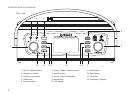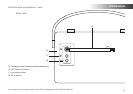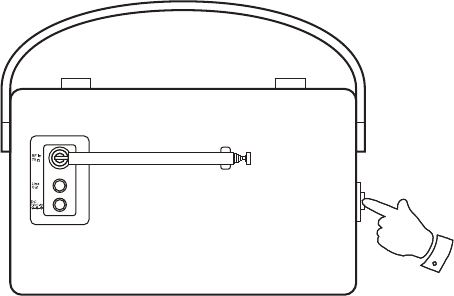
7
Battery operation
We recommend for economy that the iStream is used via the AC adaptor
whenever possible with battery operation for occasional use only. Inserting
the adaptor plug into the DC input socket will disconnect the batteries.
If using batteries, only alkaline types should normally be used. Battery
life will vary according to the use of the radio, but between 30 and 60
hours should be possible. WiFi use takes much more power than DAB
listening, for example.
To install batteries in your radio follow these steps.
1. Release the catch securing the rear door of your radio.
2. Insert four LR20 (D size) batteries into the spaces in the compartment.
Take care to ensure all batteries are inserted with the correct polarity
as shown inside just above the battery compartment.
3. Close the rear door and secure the catch.
The low battery indicator lighting, reduced power, audio distortion or the
radio switching itself off are all signs that the batteries may need replacing.
If the radio is not to be used for any extended period of time it is recommended
that the batteries are removed from the radio.
Rechargeable Nickel Metal Hydride (NiMH) cells can be used in the radio
but must be charged outside the radio using an external charger. Note that
commercially available D size NiMH cells have a capacity which is only
a small fraction of that of D size Alkaline cells and so they will power the
radio for only a few hours before needing recharging. Never mix batteries
of different types, capacities or brands in the radio.
IMPORTANT: The batteries should not be exposed to excessive heat
such as sunshine, re or the like. After use, disposable batteries should
if possible be taken to a suitable recycling centre. On no account
should batteries be disposed of by incineration.
1